Implementing a kindergarten buddy program that connects fourth-grade students with younger learners through computer activities is an excellent way to foster collaboration, build digital literacy, and enhance social skills. By accommodating varying reading levels and using age-appropriate technology, these structured yet flexible interactions can create an engaging and enriching experience for both age groups.
Why Kindergarten Buddy Programs Are Effective for Cross-Age Learning
Kindergarten buddy programs are designed to create a mentoring relationship between older and younger students. The inclusion of computer-based activities in these programs introduces an innovative way to integrate technology into early education. For fourth-grade students, the program offers a chance to develop leadership skills, patience, and empathy. Meanwhile, kindergarteners benefit from personalized attention, exposure to technology, and improved confidence in their budding literacy and numeracy skills. This dynamic interaction helps bridge educational gaps and fosters mutual growth.
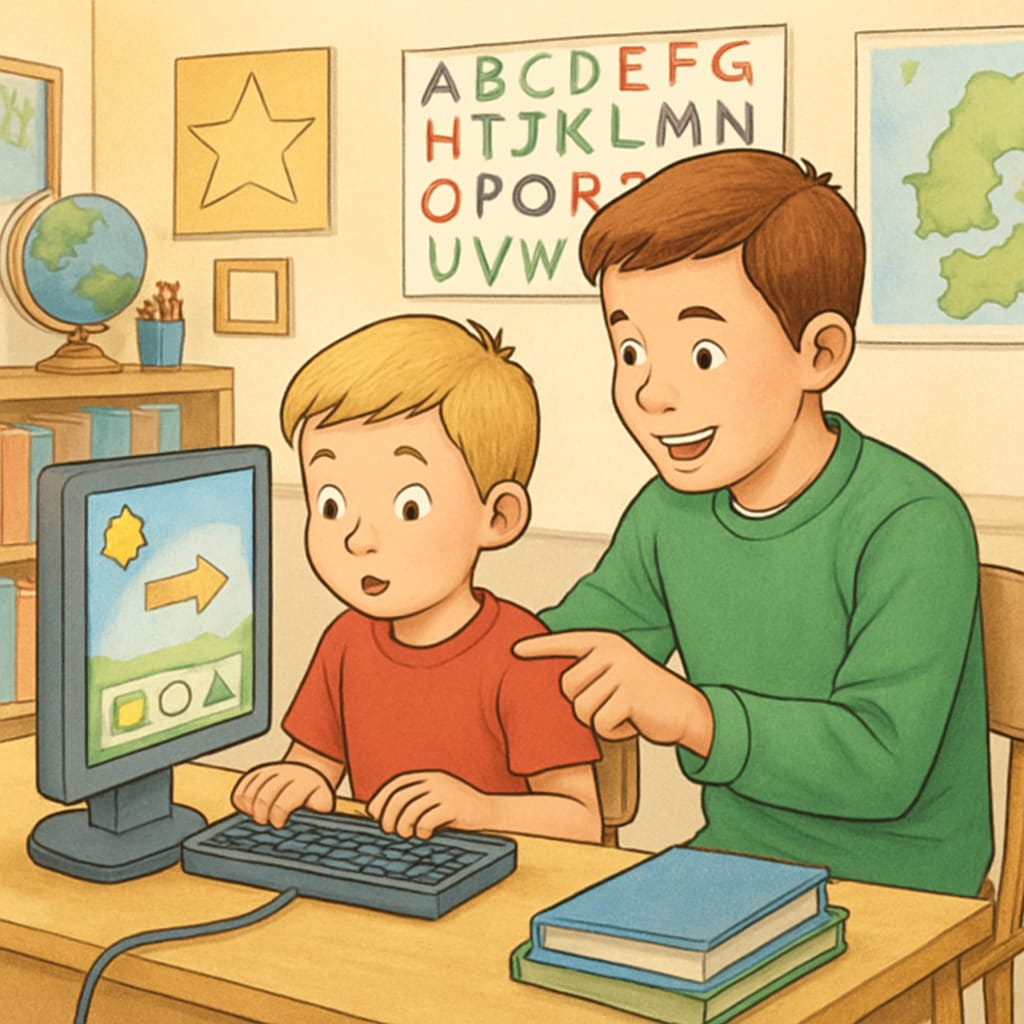
Innovative Computer-Based Activities for Kindergarten and Fourth-Grade Buddies
Here are some engaging digital activities that can be tailored to different reading and skill levels:
- Interactive Storytelling: Pair the students to create digital storybooks using platforms like Book Creator. Fourth-graders can guide kindergarteners in choosing images and text, fostering creativity and teamwork.
- Educational Games: Tools such as Starfall offer interactive games that cater to early literacy and numeracy. Fourth-graders can act as mentors, helping younger students understand instructions and achieve goals.
- Digital Art Collaboration: Programs like Google Jamboard allow students to co-create digital artwork. This activity encourages artistic expression and fine motor skills development in kindergarteners, while teaching fourth-graders how to guide and collaborate effectively.
- Virtual Scavenger Hunts: Design a simple scavenger hunt using educational websites. Fourth-graders can help kindergarteners navigate and find objects, reinforcing skills like observation and comprehension.
Tailoring Activities to Different Literacy Levels
When planning a kindergarten buddy program with computer-based activities, it’s critical to accommodate varying literacy levels. Fourth-grade students can adapt their mentoring approach based on their buddy’s abilities. For example:
- If a kindergartener struggles with reading, the older buddy can focus on verbal instructions and visual aids.
- For children with advanced literacy skills, the pair can collaborate on more complex tasks, like writing short stories or solving puzzles.
The flexibility of these activities ensures that every student benefits, regardless of their current skill level.

Building Social and Emotional Skills Through Technology
In addition to academic benefits, the integration of computer activities in kindergarten buddy programs fosters essential social and emotional skills. Fourth-graders learn to practice patience and empathy, as they guide their younger peers through challenging tasks. Kindergarteners, in turn, build trust and communication skills by working closely with their “big buddies.” The use of technology adds an extra layer of engagement, making the learning process enjoyable and interactive for both groups.
Furthermore, these programs encourage a sense of community within schools. As students work together across age groups, they develop mutual respect and understanding. These skills will serve them well beyond the classroom, preparing them for diverse real-world interactions.
Conclusion: The Lasting Impact of Kindergarten Buddy Programs
By incorporating computer-based activities into kindergarten buddy programs, schools can create a dynamic learning environment that benefits students of all ages. These activities not only close the digital literacy gap but also promote collaboration, creativity, and social development. As a result, both kindergarten and fourth-grade students gain valuable skills that will support their educational and personal growth.
To get started, educators can explore resources like Common Sense Education for age-appropriate digital tools and lesson ideas. The possibilities are endless, and the rewards are immeasurable.
Readability guidance: Use structured activities, clear instructions, and flexible approaches to accommodate varying skill levels. Ensure that technology enhances social interaction rather than replacing it.


