Engaging students in the classroom is a challenge that educators constantly strive to overcome. By integrating structured activities like Zoom and ReZoom, teachers can enhance participation, foster deep learning, and cater to a variety of learning styles. This guide will provide K12 educators with the correct sequence for these activities, as well as practical tips and answers to common questions, ensuring a smooth implementation of Zoom and ReZoom activities.
Understanding Zoom and ReZoom Activities
Zoom and ReZoom are interactive teaching activities designed to promote critical thinking and collaboration. “Zoom” involves using a series of images that zoom in or out sequentially, encouraging students to observe details and make connections. “ReZoom,” on the other hand, reverses the process, challenging students to reconstruct the sequence in a logical order. These activities work particularly well in K12 classrooms to build narrative skills, teamwork, and problem-solving abilities.
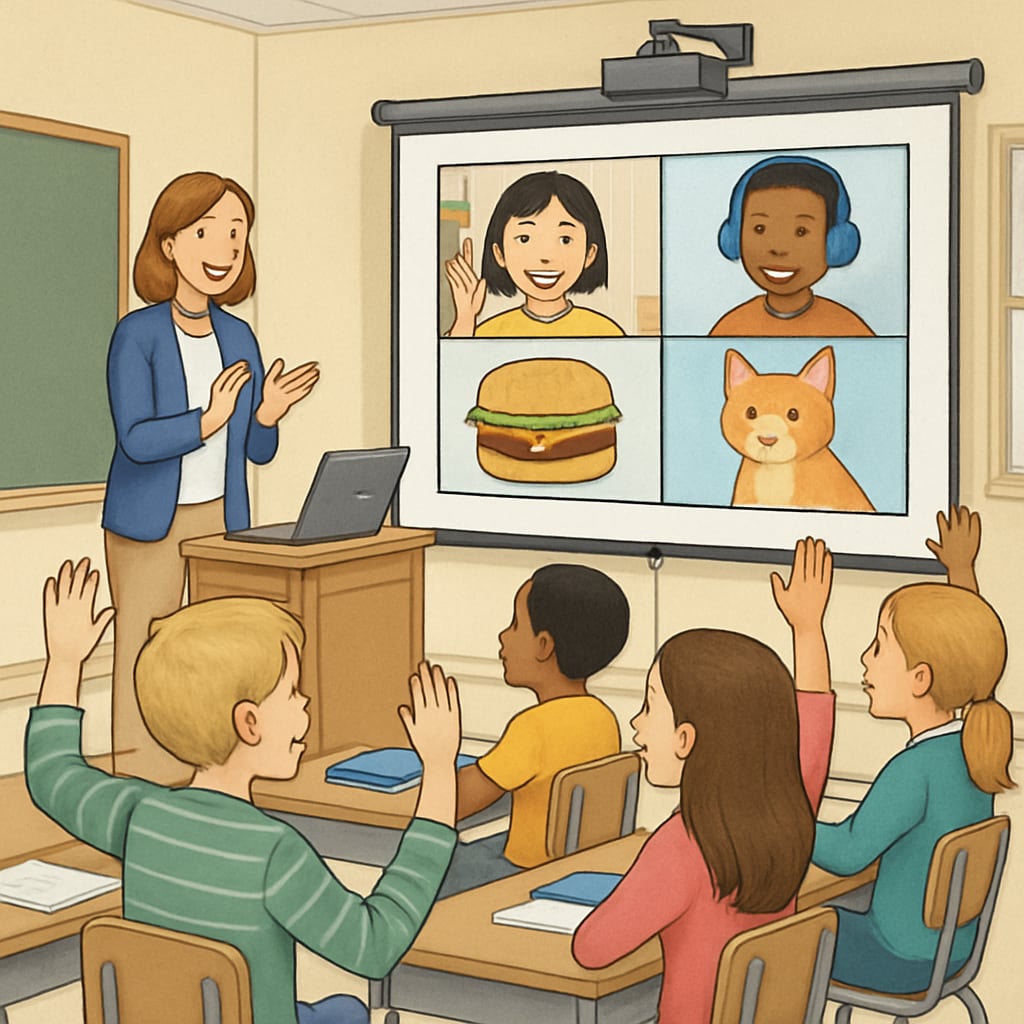
Step-by-Step Guide to Zoom Activities
Implementing Zoom activities requires careful planning to ensure students stay engaged and understand the objectives. Follow these steps for successful execution:
- Prepare the materials: Select a series of images that sequentially zoom in or out. Ensure the images are related to the topic you’re teaching.
- Explain the rules: Introduce the activity and explain that students will analyze each image, focusing on details and connections.
- Present the images: Display the images one by one, allowing time for students to discuss and infer their relationships.
- Facilitate discussion: Encourage students to share their observations and collaborate to build a narrative or explanation.
- Debrief: Summarize the activity, discussing key takeaways and how they relate to the lesson’s objectives.
Zoom activities are especially effective in subjects like history, science, and art, where visual analysis plays a significant role.
ReZoom: Reverse the Challenge
ReZoom activities take Zoom a step further by asking students to reconstruct the sequence of images. This activity encourages logical thinking and teamwork. Here’s how to conduct a ReZoom session:
- Divide students into groups: Each group receives a shuffled set of images from the Zoom activity.
- Set the goal: Explain that their task is to arrange the images in the correct order based on logical progression.
- Encourage collaboration: Groups should discuss their reasoning and justify their sequence choices.
- Review and compare: Once all groups have completed the task, review the sequences together and highlight the correct order.
- Reflect: Discuss the importance of sequencing and how it applies to real-world scenarios or other subjects.

Tips for Success in Zoom and ReZoom Activities
While these activities are straightforward, their success depends on thoughtful execution. Here are some tips to maximize their impact:
- Tailor difficulty levels: Adjust the complexity of the images based on your students’ age and skills.
- Incorporate themes: Use images related to your lesson topic to reinforce learning objectives.
- Encourage participation: Make the activities interactive by involving every student, either in groups or individually.
- Provide clear instructions: Avoid confusion by explaining the rules and objectives thoroughly before starting.
- Celebrate creativity: Allow students to develop unique narratives or interpretations during Zoom activities.
Best Practices and Answers to Common Questions
To make Zoom and ReZoom activities as effective as possible, consider these best practices:
- Time management: Allocate sufficient time for discussion and reflection without rushing the activity.
- Assessment opportunities: Use these activities to assess students’ critical thinking and teamwork skills.
- Adaptability: Be prepared to modify the activity based on student feedback or unexpected challenges.
Many educators ask whether these activities can be used in virtual classrooms. The answer is yes! Digital tools like Zoom (the video conferencing platform) or interactive whiteboards can be leveraged to display images and facilitate group discussions effectively.
By following this guide, K12 teachers can confidently incorporate Zoom and ReZoom activities into their classrooms, leading to increased engagement and enhanced learning outcomes.
Readability guidance: Short paragraphs, lists, and visual aids make the content accessible. Overuse of passive voice and long sentences is avoided, ensuring clarity and engagement.


