Plagiarism detection, student writing, and teaching evaluation are key aspects in modern education. In recent years, the rise of educational technology has brought about new ways to approach these areas. One such innovative tool is the Google Docs Replay extension, which offers a wealth of insights beyond traditional plagiarism checks.
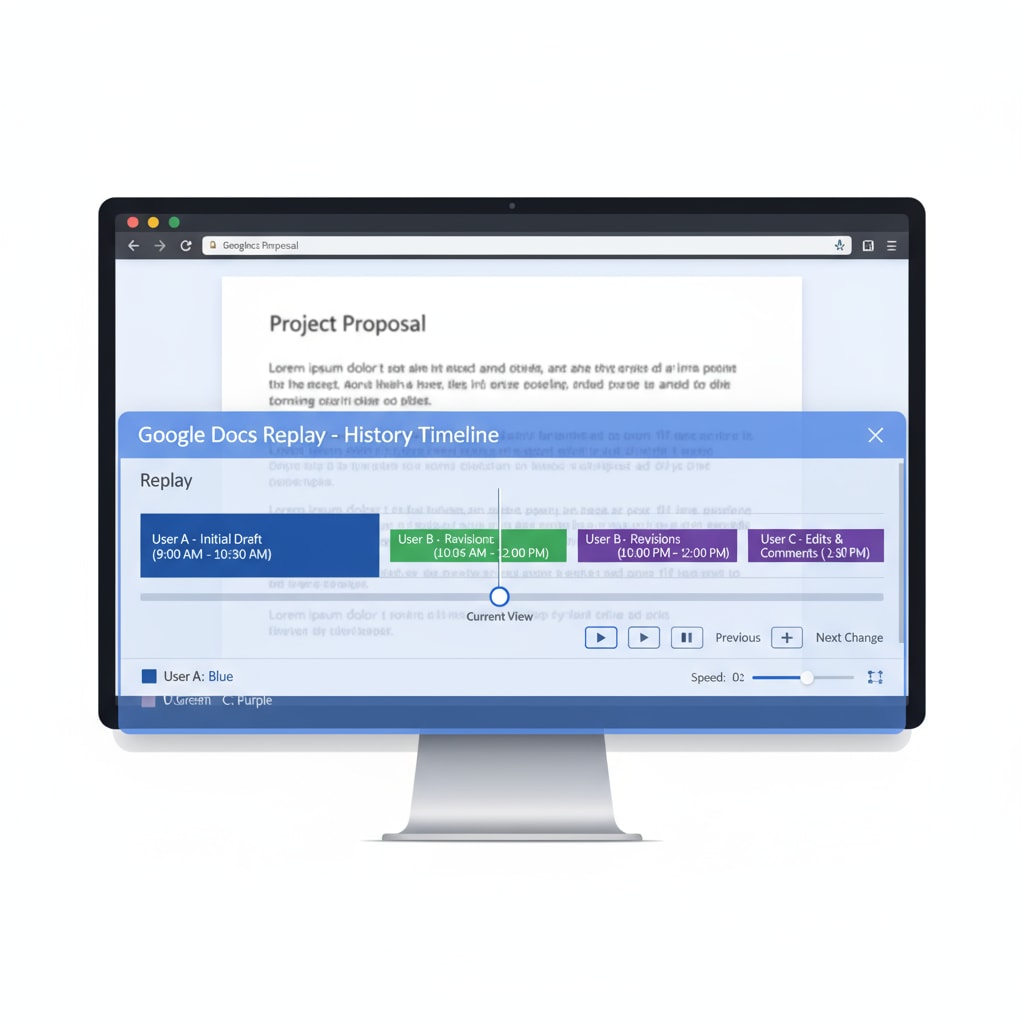
This tool has become a powerful asset in understanding students’ thought processes and precisely identifying the need for teaching intervention.
The Basics of Plagiarism Detection Revisited
Plagiarism has long been a concern in educational institutions. Traditional methods of detection often focused on comparing texts to existing sources to identify copied content. However, these methods were limited as they only provided a binary result: plagiarized or not. With the advent of tools like Google Docs Replay extension, the concept of plagiarism detection has evolved. This extension can track every change made to a Google Docs document, from the initial brainstorming to the final submission. For example, it can show when a student started writing, how many breaks they took, and the sequence of ideas they developed. This detailed tracking helps in not just detecting blatant plagiarism but also in understanding if a student has truly engaged with the writing process. Plagiarism Detection Software on Wikipedia
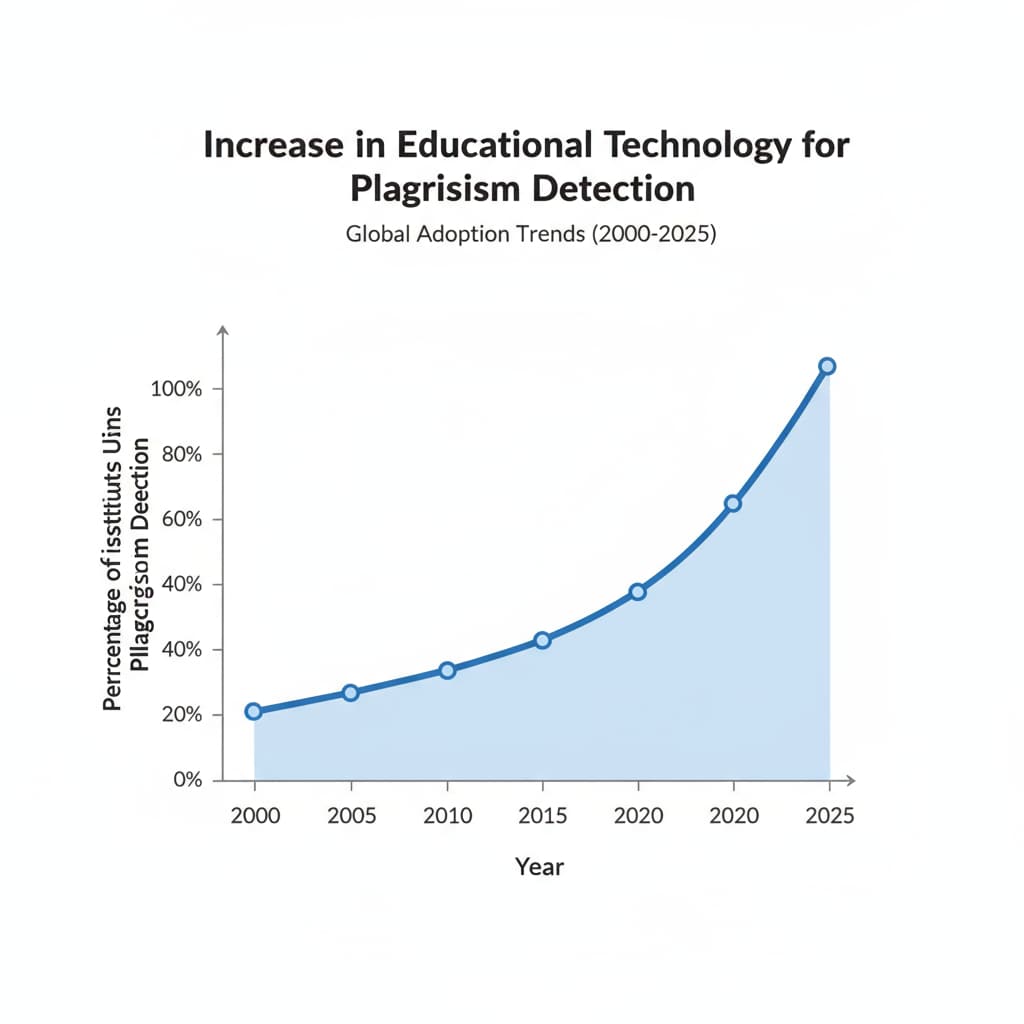
Unraveling Student Writing Through Digital Trails
Student writing is a complex process that involves creativity, critical thinking, and knowledge application. The Google Docs Replay extension provides a unique window into this process. By analyzing the edit history, teachers can see how students organize their thoughts. For instance, they can observe if a student starts with an outline and gradually fills in the details or if they jump right into writing and make revisions later. This understanding helps teachers tailor their feedback to the individual needs of each student. If a student shows a pattern of struggling with structuring their ideas, the teacher can provide targeted guidance on outlining techniques. This personalized approach to teaching writing can significantly improve students’ writing skills. Educational Psychology on Britannica
Moreover, the tool can also reveal a student’s level of engagement with the writing task. If a student makes very few edits over a long period, it might indicate a lack of interest or understanding. On the other hand, frequent and substantial edits could show a high level of involvement and a commitment to improving the quality of their work. Teachers can use this information to have meaningful conversations with students, either to encourage those who are disengaged or to praise and further challenge those who are actively involved.
Readability guidance: Short paragraphs are used to present key points clearly. Each H2 section provides a list of ideas related to the topic. Passive voice is minimized, and transition words like ‘for instance’ and’moreover’ are used to connect ideas smoothly.


