The concept of a kindergarten buddy program has gained popularity as a way to connect older students with younger peers, fostering mutual growth and learning. Incorporating computer-based activities into this initiative not only accommodates varying levels of literacy but also nurtures collaboration, digital literacy, and essential social skills. In this article, we present creative ideas for kindergarten buddy program activities that align with the capabilities of fourth-grade students and their younger kindergarten counterparts.
Creative Collaborative Activities for Mixed Literacy Levels
Pairing fourth-grade students with kindergarteners can create a dynamic learning environment. However, different literacy levels require thoughtful planning to ensure that both age groups benefit equally. Computer-based activities can be tailored to bridge this gap effectively. For example:
- Interactive Story Creation: Fourth graders can help kindergarteners choose characters, settings, and plots in simple story-building apps. This activity encourages creativity while accommodating varying literacy levels.
- Digital Alphabet Games: Kindergarteners can practice recognizing letters and words with interactive games, while fourth graders guide them through challenges and provide encouragement.
- Virtual Field Trips: Both groups can explore museums or nature reserves online, with older students acting as “tour guides,” explaining interesting facts in an age-appropriate manner.
These activities ensure that the program is both educational and engaging for participants of all skill levels.

Fostering Teamwork and Social Skills
Beyond academic benefits, buddy programs offer a unique opportunity to develop interpersonal skills. By working together on computer-based tasks, students learn the importance of teamwork, patience, and communication. Here are some ideas to promote these values:
- Shared Drawing Projects: Use drawing apps to create collaborative art pieces. Kindergarteners can add shapes and colors, while fourth graders assist with more complex designs.
- Problem-Solving Challenges: Engage both age groups in simple coding games or puzzles, where teamwork is essential to advance.
- Video Storytelling: Create short videos showcasing shared experiences or lessons learned during the program. Fourth graders can handle technical tasks, while kindergarteners contribute ideas and narration.
These activities not only build technical competence but also teach empathy and cooperation, ensuring a meaningful experience for all participants.
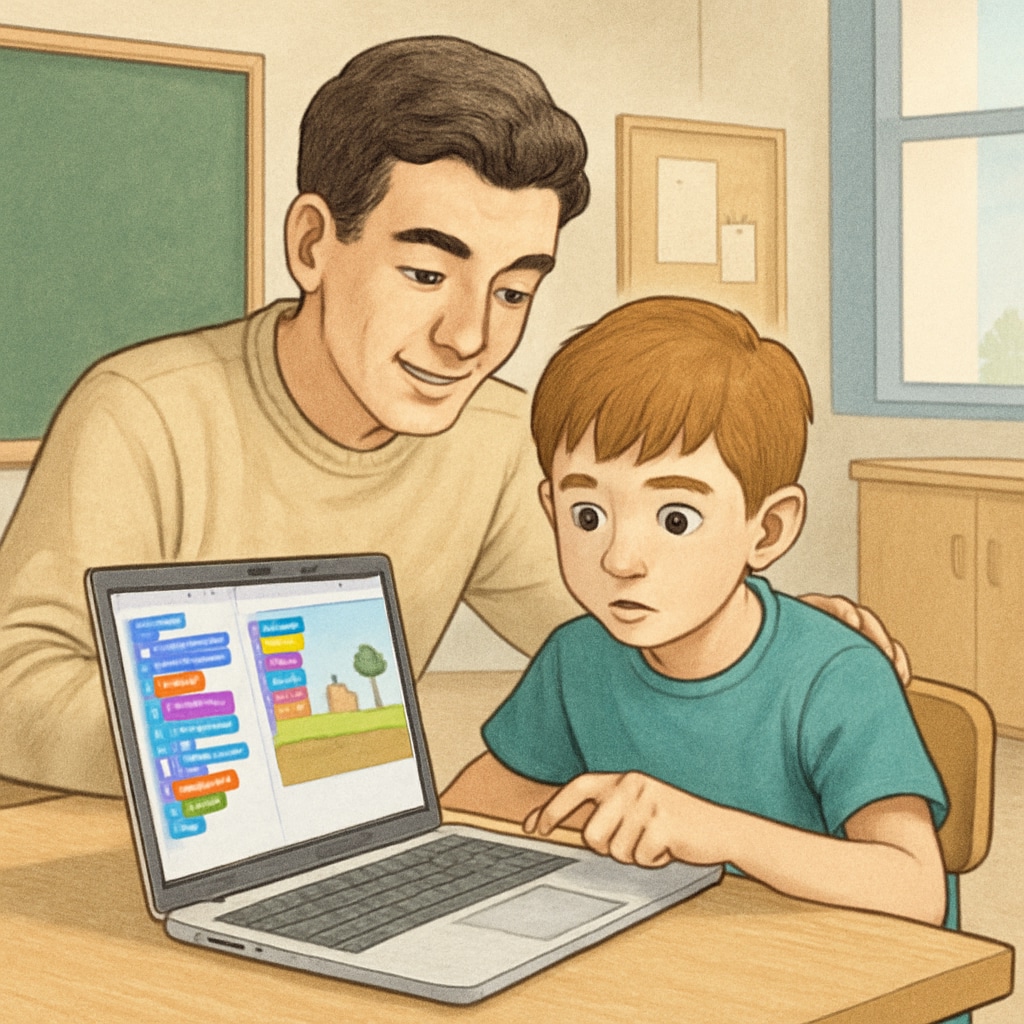
Adapting Activities for Flexibility and Accessibility
One of the key challenges in buddy programs is accommodating diverse learning styles and abilities. Computer-based activities allow for easy customization, ensuring that no child is left behind. Consider these strategies:
- Adjustable Difficulty Levels: Select apps and games that offer varying levels of difficulty, allowing students to progress at their own pace.
- Language and Visual Support: Use programs with audio instructions and visual aids to assist kindergarteners who may not yet be proficient readers.
- Inclusive Design: Incorporate activities that are accessible to children with physical or cognitive disabilities, using assistive technologies where needed.
By prioritizing flexibility and accessibility, educators can ensure that the buddy program remains inclusive and effective.
Conclusion: Building Connections Through Technology
The integration of computer-based activities into kindergarten buddy programs offers a unique opportunity to bridge the gap between different literacy levels while fostering collaboration, digital literacy, and interpersonal skills. With thoughtful planning and execution, these initiatives can create lasting bonds between fourth-grade students and their younger peers, setting both groups on the path to lifelong learning.
For more information on digital literacy in educational settings, visit Digital Literacy on Wikipedia. To explore the benefits of buddy programs, check out Peer Education on Britannica.
Readability guidance: Use concise paragraphs, structured lists, and accessible language. Distribute keywords evenly and employ transition words for smoother reading flow. Ensure a balance between academic and engaging content.


