Finding high-quality assessment resources for students is crucial for evaluating learning outcomes and guiding teaching strategies effectively. For educators and parents, selecting reliable tools can be challenging, given the vast number of options available today. This article explores the essential criteria for choosing effective K12 student assessment tools and offers recommendations for creating a well-rounded evaluation system that supports both academic growth and personal development.

Why Student Assessment Tools Matter
Student assessment tools play a pivotal role in identifying strengths, weaknesses, and areas for improvement. These tools help educators tailor their teaching methods to the unique needs of their students. For example, formative assessments (ongoing evaluations during the learning process) can provide real-time feedback, while summative assessments (evaluations at the end of a learning cycle) measure overall progress. Using the right tools ensures that evaluations are not only accurate but also meaningful for both students and educators.
Moreover, assessments guide curriculum adjustments and help schools maintain high educational standards. According to Britannica, effective assessments enhance critical thinking and problem-solving skills, making them an integral part of K12 education.
Criteria for Selecting Effective Assessment Resources
Choosing the right assessment tools requires careful consideration of several key factors:
- Alignment with Curriculum: Ensure the assessment aligns with state or national standards to evaluate the intended learning objectives.
- Ease of Use: Select tools that are user-friendly for both students and educators, minimizing technical barriers.
- Adaptability: Look for resources that can cater to diverse learning needs, including students with disabilities or language barriers.
- Feedback Mechanism: Opt for tools that provide actionable insights to improve both teaching and learning processes.
- Data Security: Prioritize platforms that ensure student data privacy and comply with educational data protection laws.
By focusing on these criteria, educators can identify tools that genuinely support student growth and foster a productive learning environment.
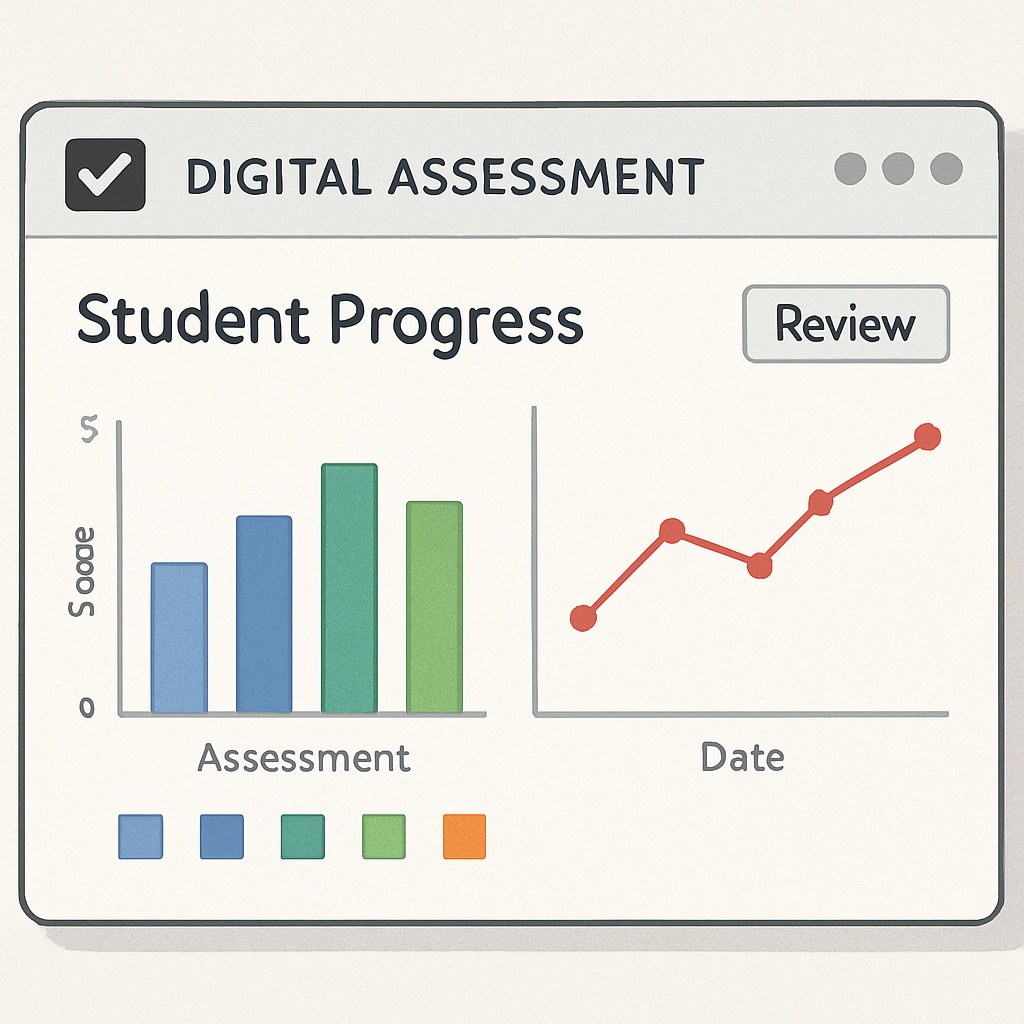
Recommended Assessment Tools for K12 Students
While the market offers numerous options, the following tools stand out for their quality and effectiveness:
- Kahoot!: A gamified learning platform that engages students through quizzes and interactive activities. It’s ideal for formative assessments.
- Google Forms: A versatile tool for creating surveys and quizzes, perfect for both formative and summative assessments.
- Edulastic: A comprehensive platform offering customizable assessments aligned with various curricula.
- Quizlet: A study tool that helps students prepare for tests through flashcards and practice quizzes.
- ClassKick: An interactive tool that allows educators to provide instant feedback and monitor student progress.
These tools not only simplify the assessment process but also create engaging learning experiences for students. For more information, platforms like Wikipedia provide valuable insights into educational assessments.
Conclusion: The Path to Better Learning Outcomes
Effective student assessment tools are essential for ensuring academic success and personal growth in K12 education. By choosing resources that align with curriculum standards, offer adaptability, and provide actionable feedback, educators and parents can create a robust evaluation system that benefits students at every stage of their learning journey.
Investing time in selecting the right tools will not only enhance classroom teaching but also empower students to achieve their full potential. If you’re searching for reliable student assessment tools, consider the recommendations provided and evaluate how they fit your specific needs.
Readability guidance: Use short paragraphs, lists, and clear headings to make the content accessible. Include examples and links to authoritative sources to enhance credibility.


