In today’s dynamic learning environment, structured activities like Zoom and ReZoom can significantly enhance classroom engagement while accommodating diverse learning styles. This guide provides K-12 teachers with a complete outline for implementing these activities, including the correct sequence, practical tips, and the use of answer keys for effective facilitation.
Understanding Zoom and ReZoom Activities
Zoom and ReZoom are interactive storytelling activities designed to foster collaboration, critical thinking, and problem-solving skills. Each activity uses a series of sequential images or illustrations that students must piece together to create a cohesive narrative. Zoom begins with a close-up image and gradually moves outward, revealing the broader context. ReZoom follows the reverse pattern, starting with a wide view and zooming inward.
These activities are ideal for promoting teamwork and analytical thinking while engaging students in visual and conceptual exploration. They can be tailored to suit various age groups, making them versatile tools for K-12 educators.

Step-by-Step Guide to Implementing Zoom and ReZoom
To implement Zoom and ReZoom activities effectively, follow these steps:
- Preparation: Select a Zoom or ReZoom set appropriate for your classroom’s age group. Ensure all images are printed and arranged in random order.
- Introduction: Explain the activity’s purpose and rules to your students. Emphasize teamwork and critical thinking.
- Activity Execution: Divide students into small groups and distribute the images. Encourage them to discuss and analyze each image to determine its sequence.
- Debrief: Once the groups complete the activity, review their sequences as a class. Use the answer key to confirm the correct order and discuss the narrative created.
By following these steps, teachers can ensure a smooth implementation process while maximizing student engagement.
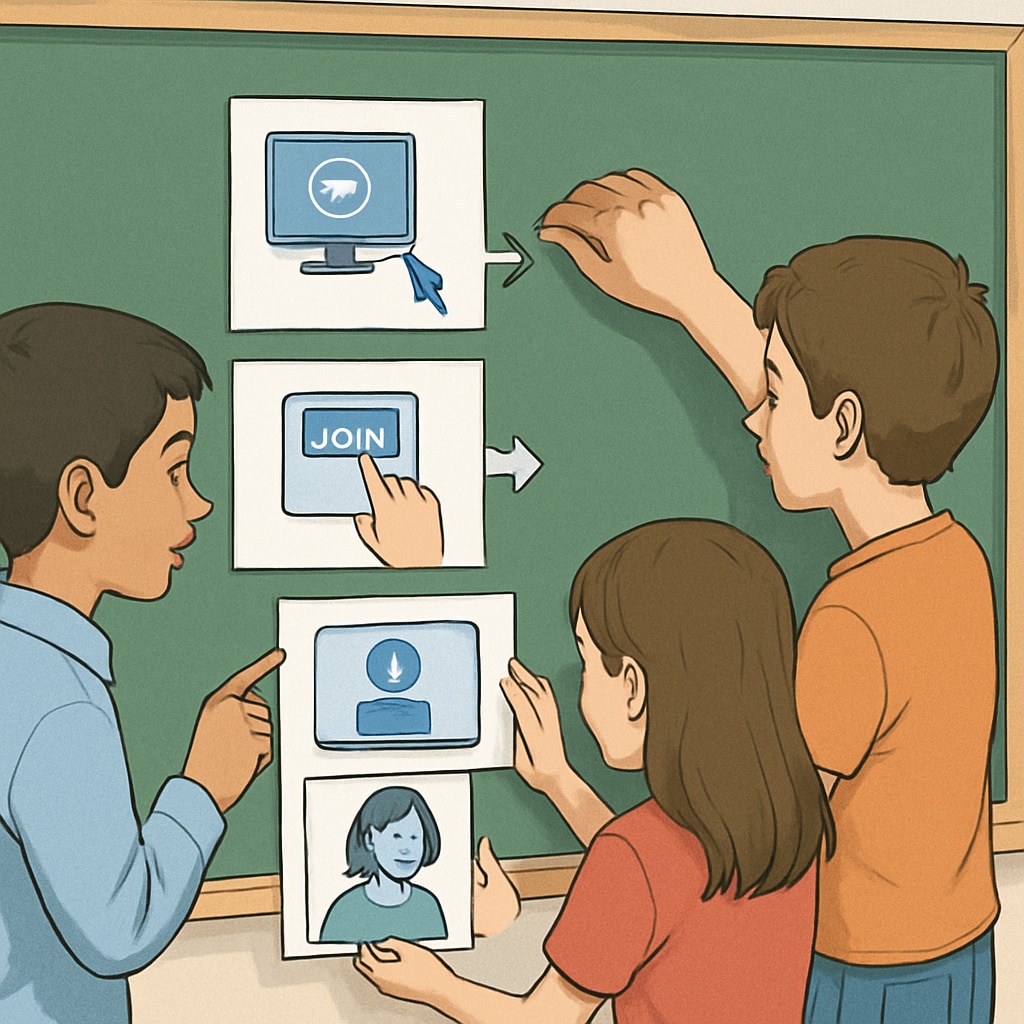
Best Practices for Zoom and ReZoom Activities
To make the most of Zoom and ReZoom activities, consider the following tips:
- Adapt to Learning Levels: Choose sets with varying complexity to match your students’ cognitive and developmental levels.
- Encourage Collaboration: Foster a supportive environment where students feel comfortable sharing ideas and debating solutions.
- Integrate Reflection: Use the debrief session to encourage students to reflect on their thought processes and teamwork dynamics.
- Leverage Technology: For online classrooms, upload images to platforms like Google Slides or Zoom breakout rooms for seamless digital interaction.
- Track Progress: Use answer keys for immediate feedback, allowing students to understand and learn from their mistakes.
These practices can help educators create a more engaging and impactful classroom experience.
Why Zoom and ReZoom Activities Are Valuable
Zoom and ReZoom activities stand out for their ability to engage students in a hands-on, collaborative learning process. They encourage students to think critically about context, sequence, and narrative, which are crucial skills for academic and real-world success.
Furthermore, these activities cater to various learning styles, including visual learners who thrive on imagery and kinesthetic learners who benefit from hands-on tasks. As a result, Zoom and ReZoom activities can be powerful tools for inclusive education.
For more information about collaborative learning strategies, explore Collaborative Learning on Wikipedia and Critical Thinking on Britannica.
By incorporating Zoom and ReZoom activities into your curriculum, you can create an engaging and supportive learning environment that fosters deep understanding and collaboration.
Readability guidance: Use short paragraphs and bullet points to summarize key ideas. Ensure clear transitions between sections to maintain flow and readability.


