As the administrative burden on educators continues to grow, tools like WillowVoice are stepping in to revolutionize teacher workflows. By leveraging cutting-edge speech-to-text technology, WillowVoice not only improves teacher efficiency but also allows educators to reclaim their focus on what truly matters—teaching. This article explores how WillowVoice is transforming K12 education by simplifying tasks such as academic transcription, feedback delivery, and document management.
Streamlining Academic Transcription with Speech-to-Text Technology
One of the most time-consuming tasks for educators is documenting lessons, creating notes, and recording observations. Traditional methods of typing or handwriting are not only slow but often prone to errors. WillowVoice provides a seamless solution by converting spoken words into accurate, organized text in real-time. Teachers can dictate their thoughts, lesson plans, or even classroom observations directly into the system, saving hours of manual work.
For example, during a classroom discussion, an educator can use WillowVoice to record key points and automatically generate a transcript. This feature ensures that teachers never lose important insights while keeping their hands free to focus on engaging with students.

Enhancing Feedback Delivery for K12 Teachers
Providing timely and personalized feedback is a cornerstone of effective teaching. However, writing detailed comments on assignments can be both tedious and time-intensive. WillowVoice addresses this challenge by allowing teachers to dictate feedback, which is then converted into written text. The tool even integrates with digital grading platforms, enabling educators to input comments directly into student records.
This capability not only accelerates the feedback process but also ensures a more personal touch, as teachers can focus on the quality of their responses rather than the mechanics of writing. For instance, instead of typing, “Great effort, but work on your thesis statement,” a teacher can simply say it, and WillowVoice will handle the rest.
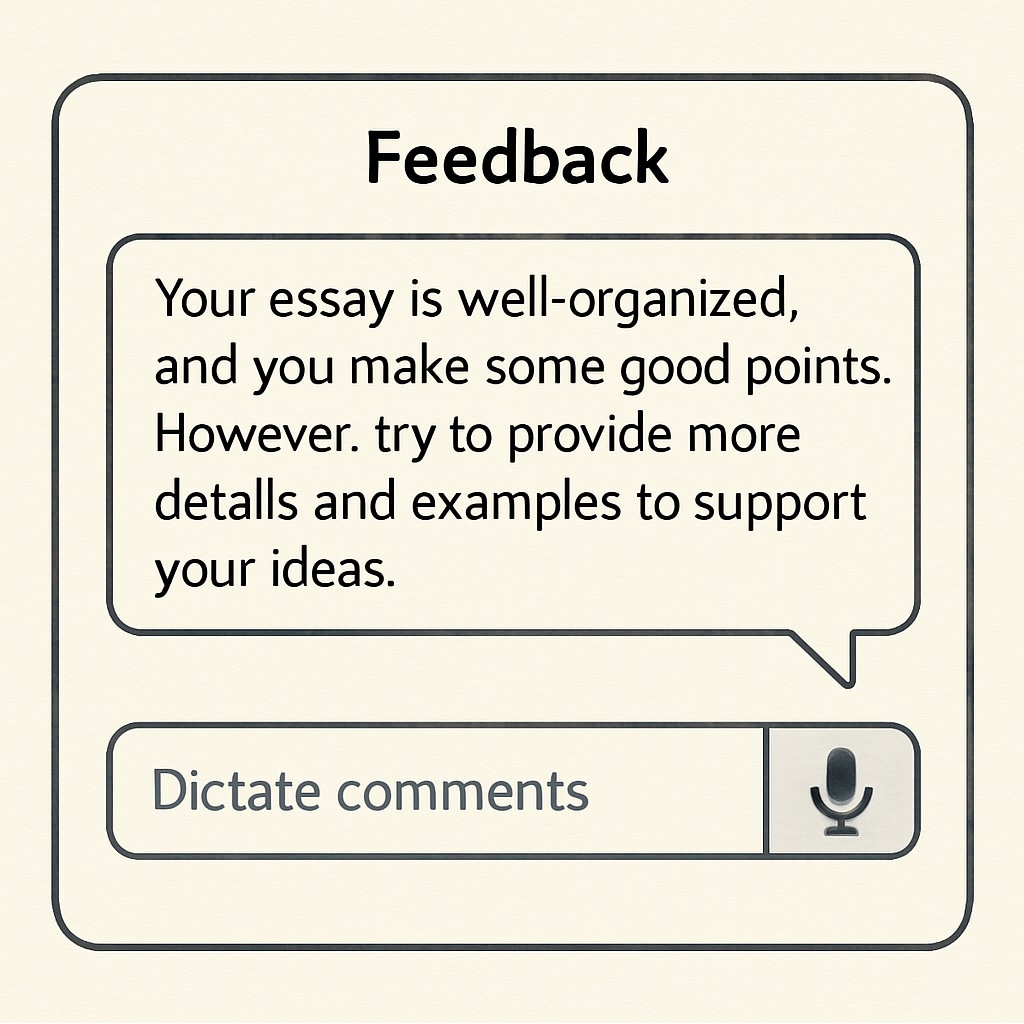
Reducing Administrative Overload Through Automation
Administrative responsibilities such as report writing, meeting notes, and compliance documentation often detract from teaching time. WillowVoice empowers educators to manage these tasks more efficiently by automating the transcription and formatting process. Teachers can record meeting discussions or dictate required documents, and the tool ensures that the final output is polished and ready for submission.
Moreover, WillowVoice’s integration with cloud storage solutions ensures that all transcriptions are securely saved and accessible from anywhere. This eliminates the need for manual filing and makes it easier to retrieve information when needed.
Empowering Teachers to Focus on What Matters
By minimizing the time spent on repetitive tasks, WillowVoice enables teachers to concentrate on student engagement and instructional quality. The tool’s intuitive interface and high accuracy ensure that users can quickly adapt it to their daily routines. As a result, educators can spend more time designing creative lesson plans, mentoring students, and fostering a positive learning environment.
Ultimately, tools like WillowVoice are not just about improving efficiency—they are about enhancing the teaching experience. By reducing administrative burdens, teachers can rediscover their passion for education and invest their energy where it truly counts: in the classroom.
If you’re curious about how speech-to-text technology works, you can explore its applications in various fields through resources like Speech Recognition on Wikipedia. For a deeper understanding of its impact on education, Educational Technology on Britannica provides useful insights.
Readability guidance: This article uses concise paragraphs, active voice, and accessible language to ensure readability. Each section is structured with transitions and examples to clarify key points.


