In today’s fast-paced digital world, educators are increasingly turning to AI-driven tools to enhance classroom learning. This article introduces a set of free, innovative teaching resources designed for grades 9–12, leveraging AI technologies like ChatGPT to improve students’ media literacy skills. By integrating these resources into your curriculum, you can empower students to become critical thinkers and discerning consumers of digital media.
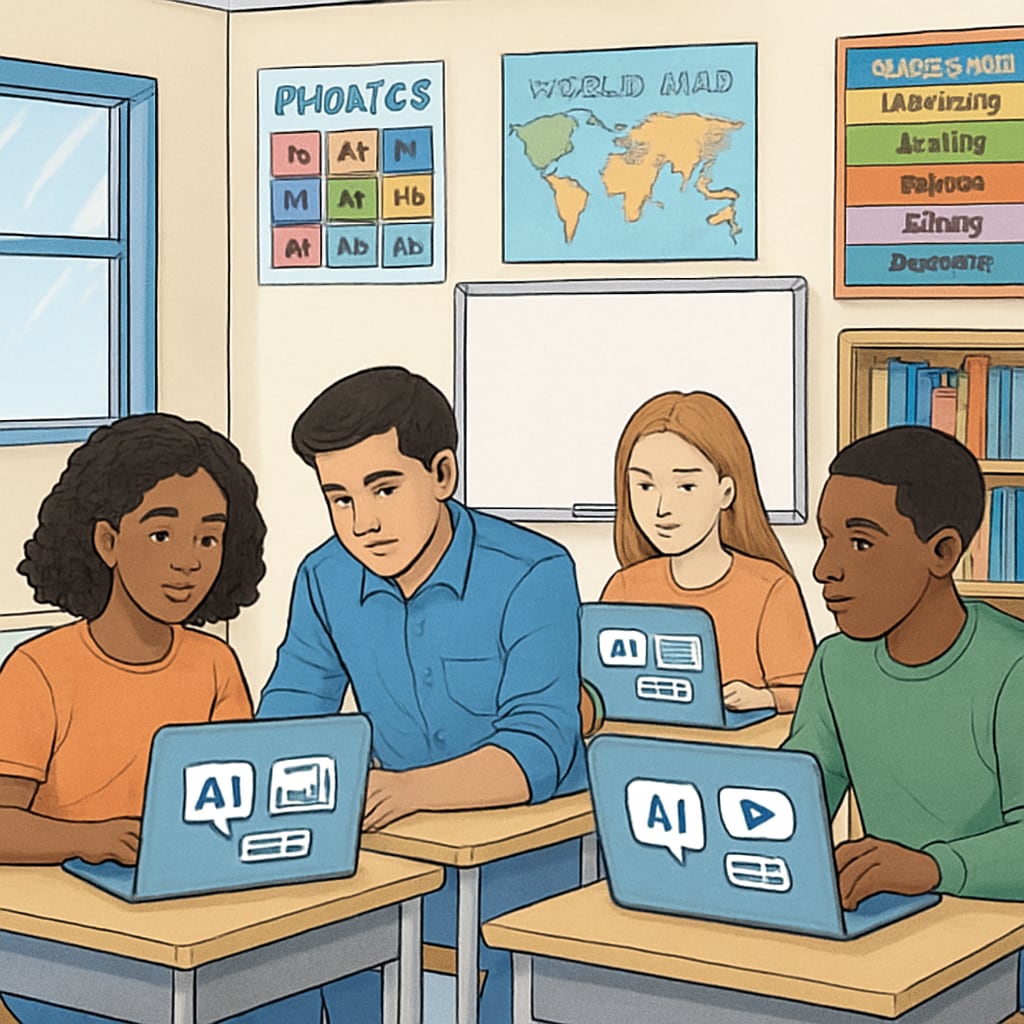
Why Media Literacy Matters in the Digital Age
Media literacy refers to the ability to critically analyze, evaluate, and create media content. As students are bombarded with information from social media, news outlets, and online platforms, developing these skills has become essential. AI tools, such as ChatGPT, offer unique opportunities to teach students how to navigate this complex landscape effectively. For example, educators can use AI to simulate media analysis exercises, allowing students to identify bias, misinformation, or visual storytelling techniques.
According to Britannica, media literacy is crucial for fostering informed citizenship and responsible communication, making it an indispensable part of modern education.
Top 5 AI-Powered Resources for Teaching Media Literacy
To help educators integrate AI into their media literacy lessons, the following resources offer practical tools and exercises:
- AI Writing Prompts: Use AI-generated writing prompts to encourage students to craft media critiques or draft their own visual storytelling scripts.
- ChatGPT Media Analysis Tasks: Assign students to analyze content generated by ChatGPT, identifying patterns, biases, or narrative structures.
- Digital Storytelling Platforms: Leverage platforms like Canva or Adobe Express alongside AI tools to teach visual storytelling techniques.
- AI-Powered Fact-Checking Tools: Introduce tools such as Google’s Fact Check Explorer to verify sources and distinguish credible information.
- Interactive AI Simulations: Use simulations to demonstrate how algorithms influence content visibility and audience engagement.

How AI Enhances Critical Thinking and Creativity
AI tools excel in fostering critical thinking by presenting students with complex scenarios that require analysis and problem-solving. For example, educators can use AI to generate hypothetical news articles, asking students to identify inaccuracies or biases. This activity not only sharpens their analytical skills but also prepares them to evaluate real-world media critically.
Creativity is another area where AI shines. Platforms like DALL-E or ChatGPT enable students to experiment with AI-generated visuals or narratives, pushing the boundaries of traditional storytelling. As a result, students can explore new ways to express themselves while learning the mechanics of digital media production.
Practical Tips for Educators Using AI Tools
Integrating AI into your classroom requires thoughtful planning and execution. Here are some tips:
- Start Small: Begin with simple AI applications like writing prompts or fact-checking exercises before expanding to more complex projects.
- Encourage Collaboration: Pair students together to work on AI-driven tasks, fostering teamwork and shared learning experiences.
- Focus on Ethics: Teach students about the ethical implications of AI technologies, including issues related to privacy, bias, and misinformation.
- Provide Context: Ensure students understand how AI operates and its limitations to avoid overreliance on automated tools.
For more insights on integrating AI into education, check out Educational Technology on Wikipedia.
Conclusion: Empowering Students in the Digital Era
AI-powered teaching resources offer transformative opportunities for educators aiming to enhance media literacy education. By leveraging tools like ChatGPT and other AI platforms, teachers can help students develop critical thinking, creativity, and digital fluency. These skills are vital for navigating the complexities of the digital age and becoming responsible media consumers. Start exploring these resources today to unlock your students’ potential!
Readability guidance: Use concise paragraphs and bullet points to summarize key ideas. Limit passive voice and ensure at least 30% of sentences use transition words. Place images strategically to complement the text and improve engagement.


