In today’s dynamic educational landscape, finding the best test resources for students has become an essential task for educators and parents. These resources need to align with students’ cognitive levels and learning needs, fostering growth and academic success. In this article, we will explore the criteria for selecting high-quality test resources, reliable channels for sourcing them, and tools that cater specifically to K12 learning assessments.

Key Considerations for Choosing Test Resources
Selecting the right test resources begins with identifying students’ educational goals and needs. For example, younger students may benefit from interactive and gamified tools, while older students require resources that focus on critical thinking and subject-specific assessments. To make an informed decision, consider the following factors:
- Alignment with Curriculum: Ensure the resources match the curriculum standards for the student’s grade level and subject.
- Adaptability: Look for tools that adjust to the student’s learning pace and provide differentiated assessment options.
- Feedback Mechanisms: Effective test resources should offer clear and actionable feedback to improve learning outcomes.
- Accessibility: Verify that resources are user-friendly and accessible across devices, including tablets, laptops, and smartphones.
Learn more about education standards on Britannica.
Reliable Channels for Sourcing K12 Test Resources
Once you understand the criteria for selecting test resources, the next step is identifying reliable channels to source them. These platforms offer a range of options tailored to K12 students:
- Educational Websites: Websites such as Khan Academy and Scholastic provide free and paid test resources for various subjects and grade levels.
- Learning Apps: Applications like Quizlet and Kahoot engage students with interactive quizzes and flashcards.
- Teacher Recommendations: Many teachers share curated lists of test resources that align with classroom instruction.
- Library Databases: Local libraries often provide access to educational databases and materials that can support test preparation.
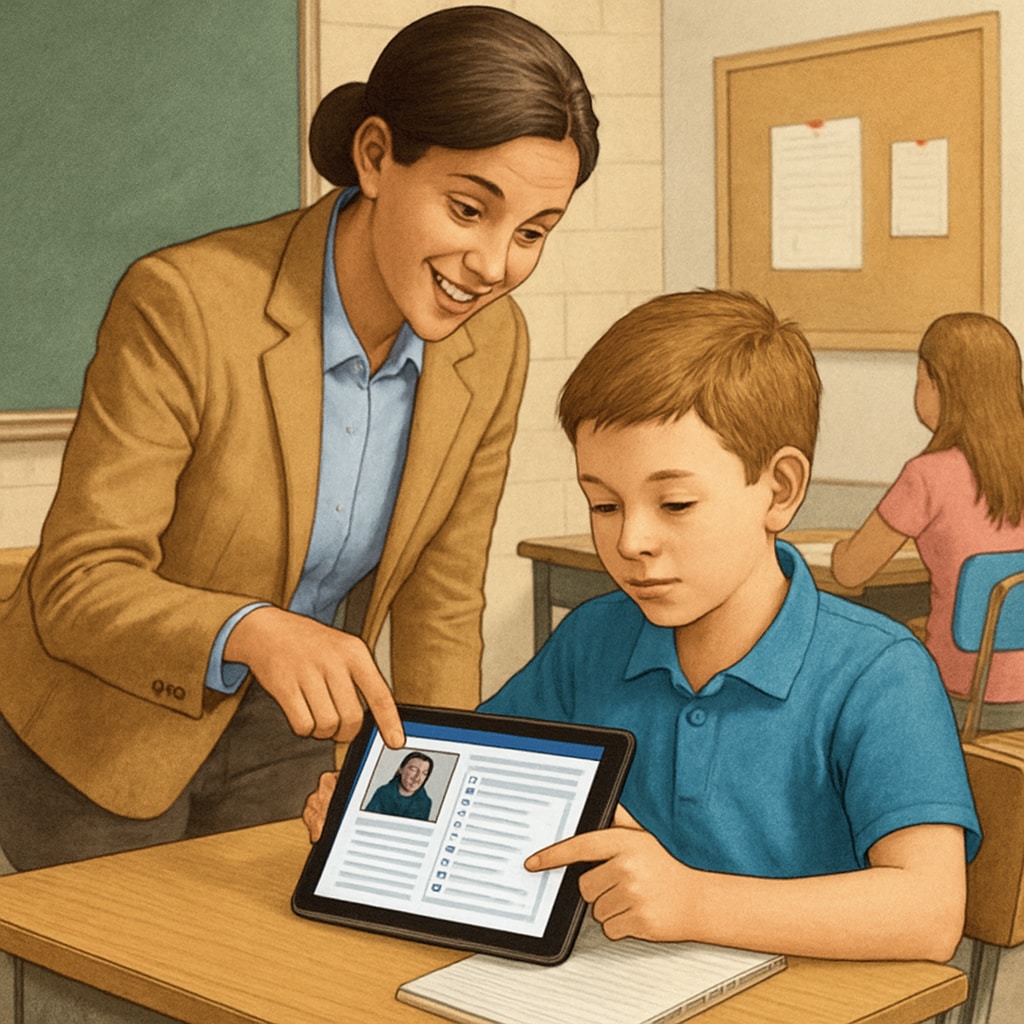
Top Tools for K12 Student Assessments
Finally, let’s explore some of the most effective tools specifically designed for K12 student assessments. Each of these tools caters to different learning styles and subjects:
- Edulastic: This platform allows educators to create customized assessments and track student performance.
- Google Forms: A versatile option for creating quizzes, surveys, and tests, with easy data tracking.
- IXL Learning: Offers standards-aligned practice and assessments across math, English, science, and more.
- MobyMax: Focuses on personalized learning plans and progress tracking for younger students.
By leveraging these tools, educators and parents can ensure that students receive accurate evaluations of their knowledge and skills, paving the way for targeted improvement.
Conclusion: Empowering Students with Effective Test Resources
Finding the best test resources for students doesn’t have to be overwhelming. By focusing on curriculum alignment, adaptability, feedback mechanisms, and accessibility, educators and parents can select tools that truly meet K12 students’ needs. Reliable channels, such as educational websites, apps, and teacher recommendations, provide a wealth of options to explore. With the right resources in hand, students can build confidence and achieve academic success.
Start your journey today by researching platforms like Khan Academy and Britannica to discover tools tailored to your student’s unique learning goals.
Readability guidance: Use concise paragraphs and lists to summarize key points. Incorporate transitional words evenly and maintain an engaging tone throughout the article.


