Creating engaging and effective educational activities that unite kindergarten and fourth-grade students can foster meaningful collaboration and learning. By carefully considering varying literacy levels and incorporating computer skills into creative projects, educators can build a cross-age partnership program that benefits both age groups. This approach not only encourages interaction but also promotes social and cognitive development across age groups.
Why Cross-Age Learning Works
Cross-age learning activities offer unique advantages for both younger and older students. Kindergarteners benefit from exposure to older role models, developing social skills and a sense of belonging. Meanwhile, fourth graders enhance their leadership abilities and empathy by mentoring younger peers. For example, fourth-grade students can guide kindergarteners in reading exercises or creative games, fostering mutual respect and understanding.
Moreover, integrating computer skills into these activities adds a modern twist to traditional learning methods. With technology becoming a cornerstone of education, even kindergarteners can begin exploring interactive applications, guided by their older partners. Fourth graders, in turn, sharpen their technical expertise by teaching and assisting younger students.

Creative Activity Ideas for Cross-Age Learning
Here are some practical and inspiring activity ideas that combine creativity, literacy, and technology:
- Storytelling Through Art: Pair students to create illustrated stories. Kindergarteners can contribute drawings, while fourth graders write accompanying text. Use computer programs like Canva or Google Slides to compile the stories into digital books.
- Interactive Coding Challenges: Introduce simple coding games like Scratch Jr. Fourth-grade students can help their younger peers navigate basic programming tasks, encouraging teamwork and problem-solving.
- Virtual Scavenger Hunts: Use online platforms to design interactive scavenger hunts. Kindergarteners can search for images or objects with the help of their fourth-grade partners, improving navigation and observational skills.
- Nature Exploration Projects: Pair students to research and present information about plants or animals. Younger students can draw pictures, while older students write descriptions and create digital presentations using PowerPoint or Google Slides.
These activities not only bridge the gap between age groups but also incorporate technology in a way that is accessible to both kindergarteners and fourth graders.
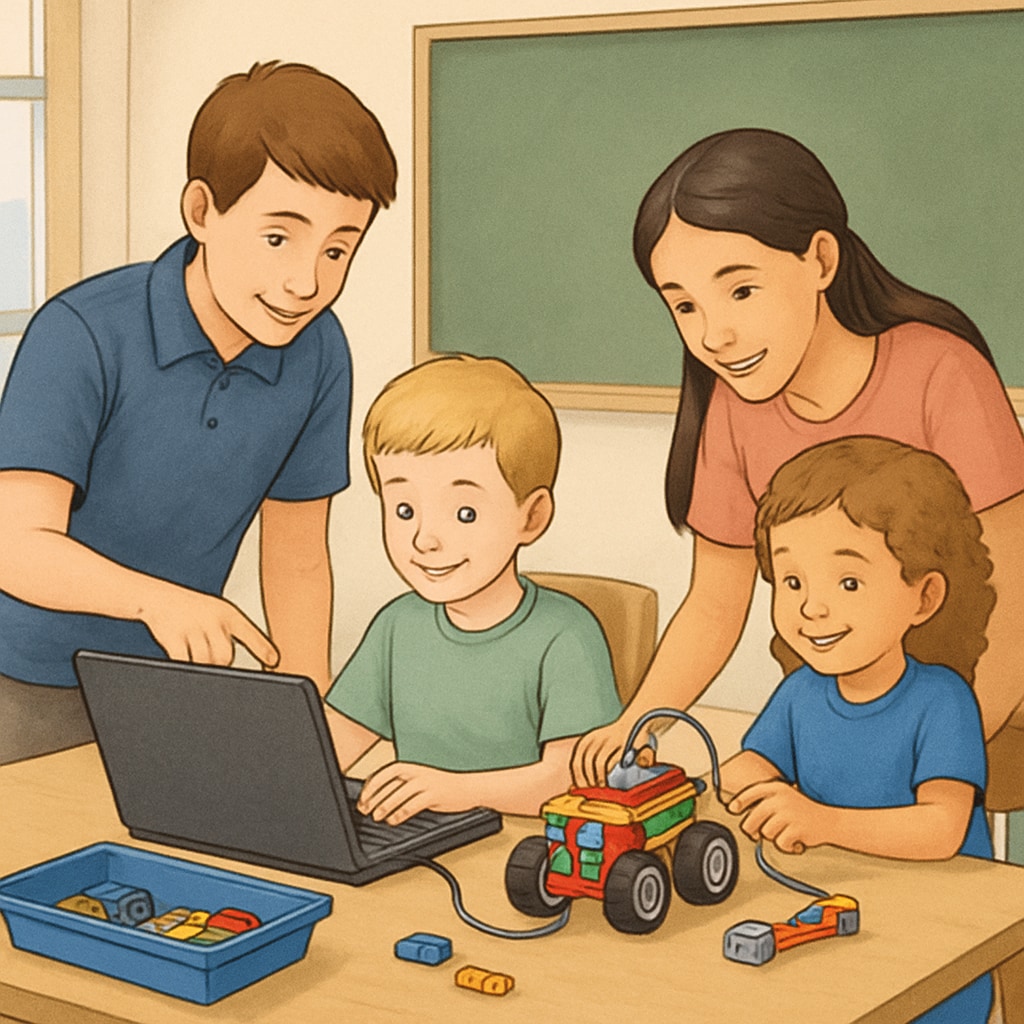
Balancing Literacy and Technology
One of the challenges in cross-age learning projects is accommodating the different literacy levels and computer skills of each group. Kindergarteners may still be learning to read and write, while fourth graders often have advanced skills. To address this, educators can:
- Assign tasks based on individual capabilities, ensuring younger students focus on simpler, visual aspects while older students handle writing or complex tasks.
- Use user-friendly tools designed for young learners, such as KidPix for art or Scratch Jr. for coding.
- Encourage teamwork by promoting guidance over correction, helping older students build patience and younger students learn collaboratively.
Providing clear instructions and visual aids ensures that both groups can participate fully and enjoy the process.
Evaluating the Success of Cross-Age Programs
To measure the effectiveness of these activities, educators can observe improvements in skills, such as communication, computer proficiency, and creativity. Additionally, feedback from students about their experiences can help refine future projects. For example, fourth graders might express pride in mentoring, while kindergarteners might show increased confidence in using technology.
Research supports the benefits of cross-age learning. According to peer learning principles, interactions between different age groups can enhance cognitive and emotional development. Educators can leverage these insights to build programs that are both enjoyable and impactful.
In summary, designing creative activities for kindergarten and fourth-grade students presents a unique opportunity to foster collaboration, creativity, and technological fluency. By thoughtfully addressing literacy and computer skills, educators can create programs that leave lasting positive impacts on both age groups.
Readability guidance: Keep instructions clear and concise. Use short paragraphs for easier comprehension and lists to organize ideas effectively. Balance the inclusion of literacy and computer-based elements to suit each audience.


