Cross-age collaboration between kindergarteners and fourth graders creates unique learning opportunities. Through structured activities like computer-based projects, educators can build bridges between age groups, enabling younger students to learn from older peers while fostering leadership skills in the latter. This article explores the benefits of cross-age collaboration and offers eight engaging partner project ideas, with special emphasis on computer activities to maximize educational outcomes.
The Educational Benefits of Cross-Age Collaboration
Partnering kindergarteners with fourth graders offers numerous advantages. For younger children, the presence of older students provides role models, enhances social skills, and promotes a sense of security. Meanwhile, fourth graders gain confidence, develop mentoring abilities, and reinforce their knowledge by teaching concepts to younger peers. This dynamic, reciprocal relationship fosters empathy and teamwork in both groups, creating a win-win learning environment.
Moreover, incorporating computer activities adds a layer of digital literacy, which is vital for today’s learners. For example, structured computer tasks can help children develop problem-solving skills, encourage creativity, and familiarize them with technology in an age-appropriate manner.
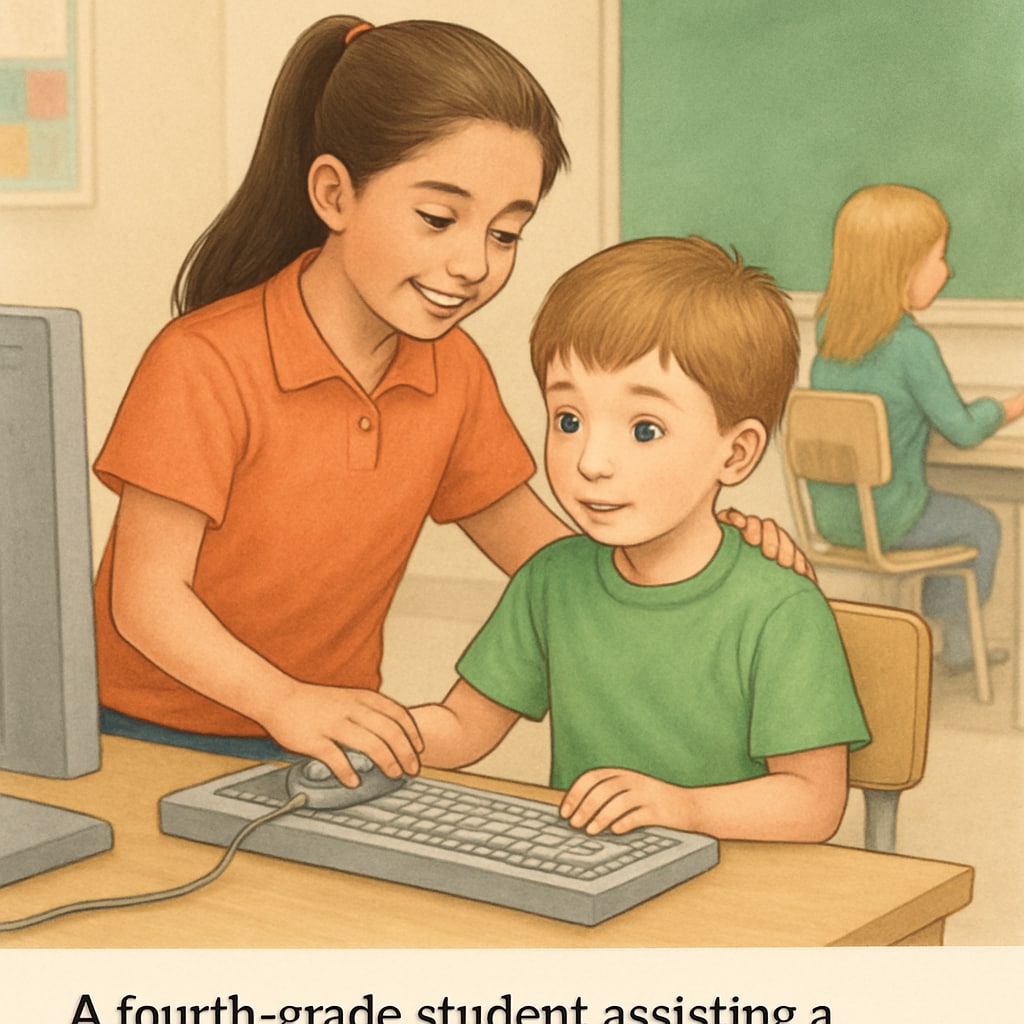
Eight Partner Project Ideas for Kindergarten and Fourth Grade Collaboration
Here are eight innovative activities designed to promote cross-age collaboration:
- Storytelling and Animation: Fourth graders can help kindergarteners create simple animated stories using kid-friendly software such as Scratch Jr.
- Interactive Reading Sessions: Older students can read stories aloud to younger ones, incorporating interactive elements like sound effects or visuals.
- Digital Art Projects: Groups can use drawing apps to create collaborative art pieces, fostering creativity and teamwork.
- Science Exploration: Conduct simple experiments together, documenting findings with photos and captions using a tablet.
- Virtual Field Trips: Use virtual reality tools to visit museums or explore natural wonders, with fourth graders guiding the experience.
- Computer Coding: Introduce basic coding concepts through paired activities, with older students leading younger ones.
- Photo Collages: Create digital photo collages representing shared interests or lessons learned.
- Memory Books: Each pair can design a digital scrapbook of their partnership journey, combining text, images, and videos.
These activities not only support academic learning but also nurture soft skills like communication, patience, and adaptability.

Structuring Computer Activities for Maximum Impact
When implementing computer-based activities, careful planning is essential to ensure both age groups remain engaged and benefit equally. Here are some strategies:
- Choose Age-Appropriate Tools: Select software or apps that are intuitive for young learners yet challenging enough for older students to feel invested.
- Define Roles Clearly: Assign specific tasks to each student, ensuring that fourth graders guide without dominating and kindergarteners actively participate.
- Set Clear Goals: Outline the objectives of each activity to keep students focused and motivated.
- Monitor Progress: Teachers should circulate and provide guidance, addressing any challenges pairs may encounter.
- Encourage Reflection: At the end of each project, have students share what they learned and enjoyed, reinforcing their sense of accomplishment.
By following these guidelines, educators can create meaningful experiences that integrate technology, collaboration, and skill development.
Conclusion
Cross-age collaboration between kindergarteners and fourth graders is a powerful educational tool. Structured projects, especially those involving computers, foster mutual learning, enhance social-emotional skills, and bridge age gaps. By implementing the activities and strategies outlined above, educators can create enriching experiences that benefit both groups, preparing them for a more collaborative and tech-savvy future.
For further reading on the value of cross-age learning, visit Peer Learning on Britannica or explore Collaborative Learning on Wikipedia.
Readability guidance: Use concise paragraphs, include transition words (e.g., moreover, for example, in addition), and ensure clear structure with lists and subheadings. Aim for a balance of engaging and informative content.


