Creating clear and accurate experimental diagrams is a cornerstone of effective K12 science education. By using the right digital tools, educators can simplify this process, making it easier to communicate complex concepts and engage students in the learning process. This article explores the importance of adopting such tools in classrooms and provides a curated list of the best software and websites for creating professional experimental diagrams. Whether you’re a teacher looking to improve your lesson plans or a school administrator searching for new technologies to implement, this guide will help you find the right solution.
Why Digital Tools for Experimental Diagrams Are Essential
In the past, many educators relied on hand-drawn diagrams or static images from textbooks to illustrate scientific principles. While these methods can be effective, they often lack the precision, scalability, and interactivity that modern classrooms demand. Digital tools for experimental diagrams address these limitations by providing:
- Accuracy: Digital tools allow for precise alignment, scaling, and labeling, ensuring that diagrams are both clear and scientifically accurate.
- Flexibility: Teachers can easily modify and reuse diagrams to suit different lessons or learning levels.
- Engagement: Interactive and visually appealing diagrams capture students’ attention and enhance their understanding of complex concepts.
As a result, these tools are becoming an indispensable resource in K12 science education.
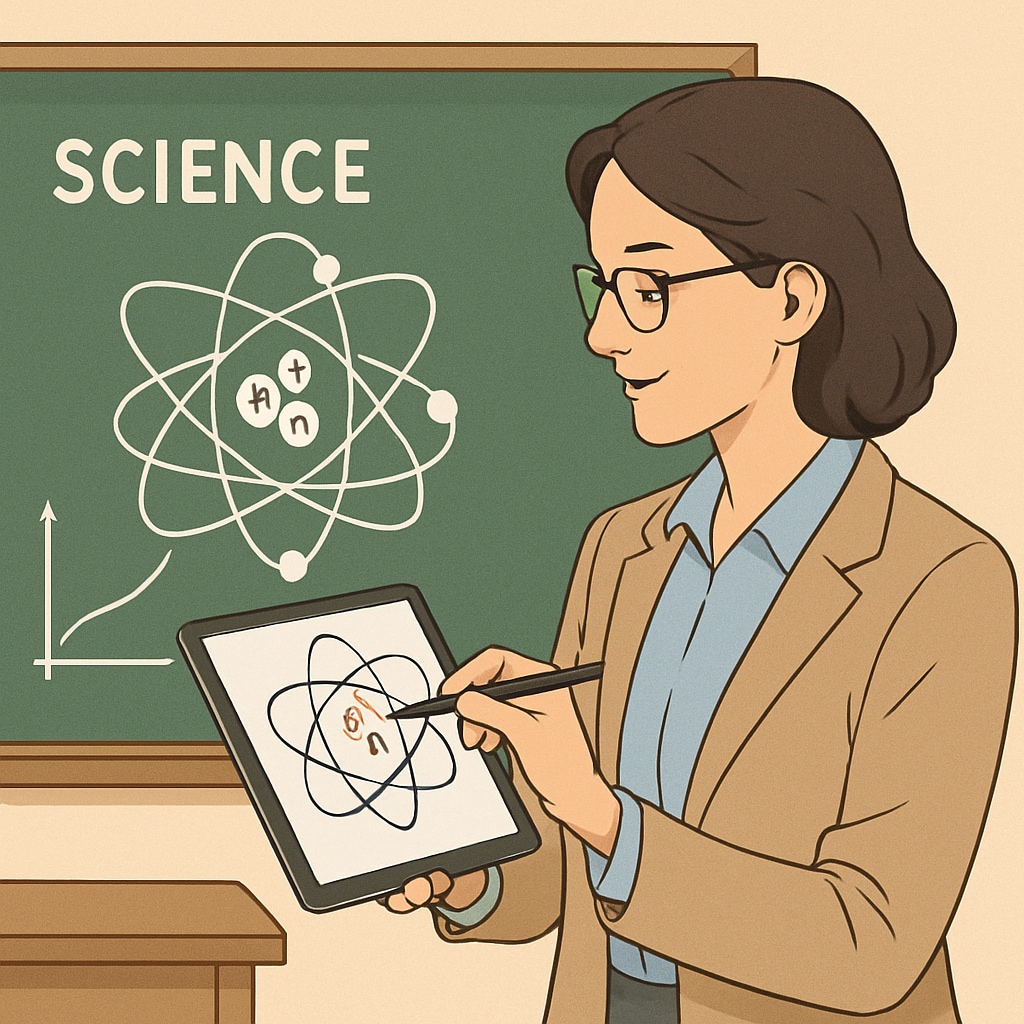
Top Digital Tools for Creating Experimental Diagrams
Here is a selection of the most effective digital tools for creating experimental diagrams. These platforms cater to different levels of expertise and classroom needs, ensuring that educators can find the right fit for their teaching style.
1. Lucidchart
Lucidchart is a versatile diagramming tool that supports a wide range of applications, including experimental diagrams. Its drag-and-drop interface makes it user-friendly, even for beginners. Features include:
- A vast library of scientific symbols and templates.
- Collaboration tools for group projects.
- Cross-platform accessibility, including web and mobile apps.
Learn more about Lucidchart on their official website.
2. Chemix
Designed specifically for chemistry educators, Chemix provides tools to create detailed laboratory setups and reaction diagrams. Key features include:
- Pre-built templates for common chemistry experiments.
- Customization options for apparatus types and layouts.
- Integration with other teaching platforms.
Explore Chemix for your chemistry lessons.
3. Canva
While primarily known for graphic design, Canva offers a variety of templates and tools suitable for creating experimental diagrams. Its intuitive interface and extensive library make it a great choice for teachers. Highlights include:
- Customizable templates for science diagrams.
- Access to millions of icons, images, and illustrations.
- Free and premium plans to suit different budgets.
Visit Canva’s official website to get started.
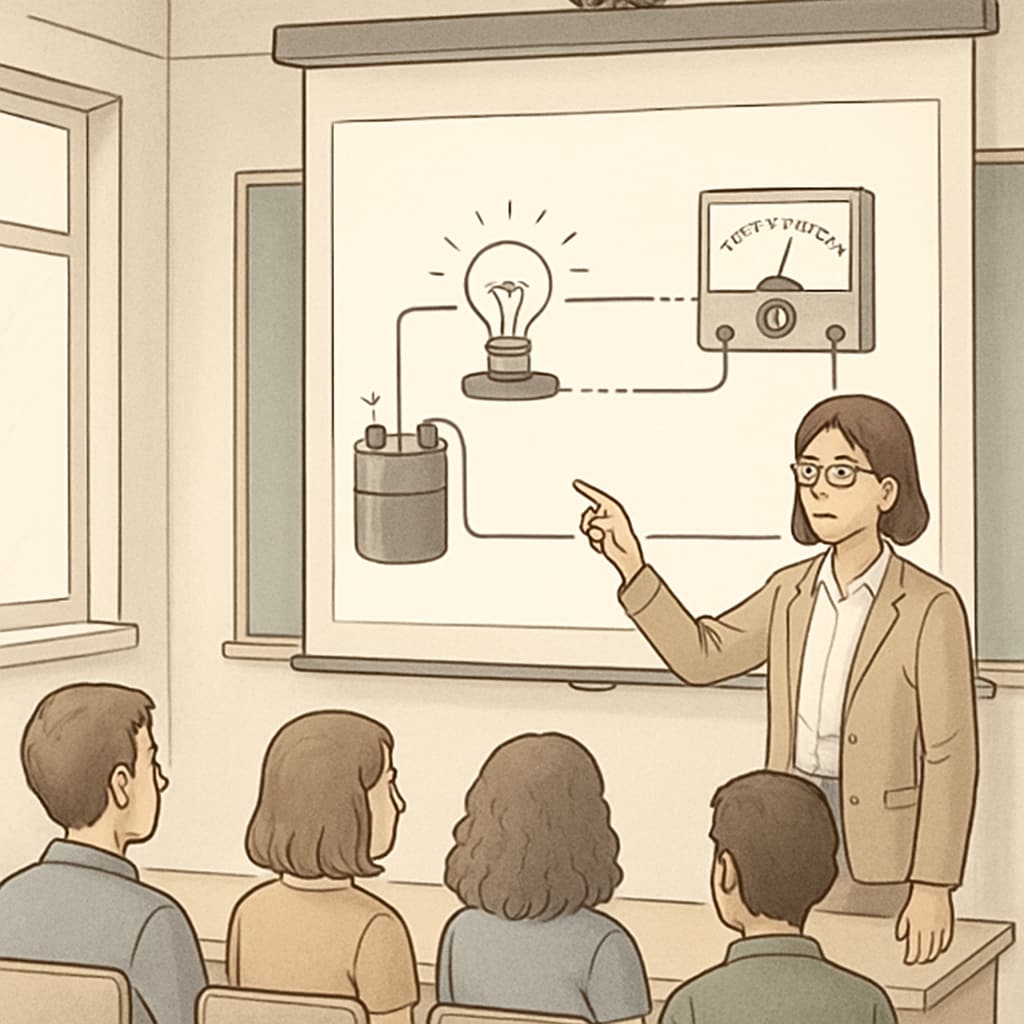
Tips for Choosing the Right Tool
When selecting a digital tool for experimental diagrams, consider the following factors to ensure it meets your classroom’s needs:
- User-Friendliness: Look for tools with intuitive interfaces that require minimal training.
- Compatibility: Ensure the software works on your school’s devices and integrates with other tools you use.
- Features: Evaluate the tool’s library of symbols, templates, and customization options.
- Cost: Compare free and paid plans to find a solution that fits your budget.
By keeping these factors in mind, you can select a tool that enhances both teaching efficiency and student learning outcomes.
Conclusion
Incorporating digital tools for creating experimental diagrams is a powerful way to modernize K12 science education. From improving the accuracy of illustrations to increasing student engagement, these tools offer numerous benefits for educators and learners alike. Whether you choose Lucidchart for its versatility, Chemix for its specialized chemistry features, or Canva for its design capabilities, there’s a solution to meet your needs. Start exploring these tools today to bring your science lessons to life.


