In the age of digital transformation, educators face increasing challenges in balancing administrative tasks, lesson planning, and direct teaching. This is where EdChanger Pro, a cutting-edge educational application, becomes a game-changer. Designed to enhance K12 education, this tool not only reduces administrative burdens but also fosters dynamic classroom interactions, allowing teachers to focus on what truly matters—teaching.
With its innovative features, EdChanger Pro redefines the role of digital tools in education. It simplifies complex processes, automates routine tasks, and creates a collaborative environment where educators can explore new teaching strategies. In this article, we’ll explore how this revolutionary teacher tool is transforming classrooms and helping educators reclaim their passion for teaching.
Streamlining Administrative Workload
One of the most significant challenges teachers face today is the overwhelming administrative workload. From grading assignments to preparing reports, these tasks consume valuable time that could be better spent on teaching. EdChanger Pro addresses this issue head-on with automation tools that handle:
- Grading: Automated assessment systems that analyze student submissions and provide instant feedback.
- Attendance: Digital attendance tracking that eliminates manual record-keeping.
- Lesson Planning: AI-powered suggestions for lesson structures tailored to specific curriculums.
As a result, teachers can redirect their energy toward enhancing student engagement and refining their teaching techniques.

Enhancing Classroom Engagement
EdChanger Pro isn’t just about administrative efficiency; it’s also a powerful tool for fostering interactive and engaging learning environments. The application offers features like:
- Interactive Learning Modules: Digital content that aligns with curriculum standards and encourages student participation.
- Real-Time Feedback: Tools that allow teachers to instantly gauge student understanding and adapt lessons accordingly.
- Gamification: Game-like elements that make learning more enjoyable and motivating for students.
For example, research indicates that gamification can improve student motivation and performance by making educational activities more engaging (Educational Gamification on Wikipedia).
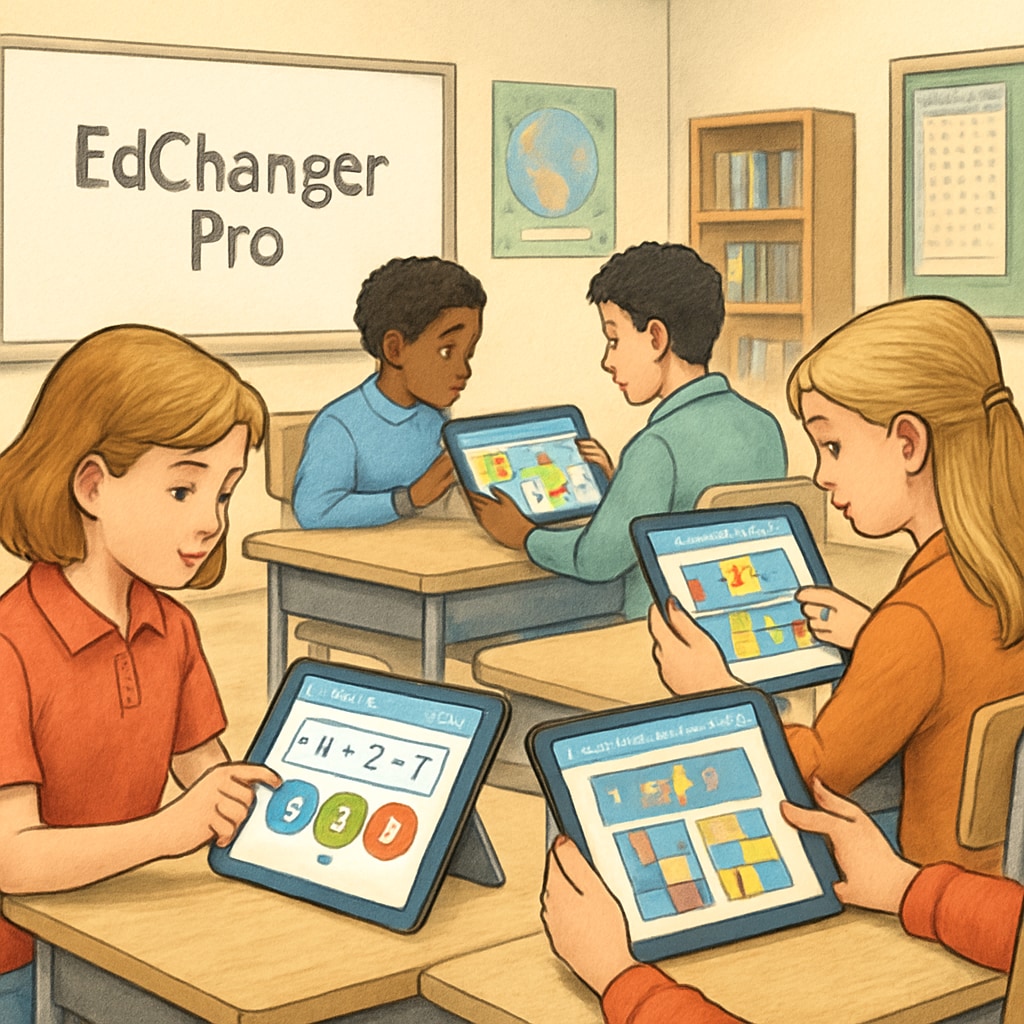
Encouraging Teaching Innovation
Perhaps the most exciting aspect of EdChanger Pro is its potential to inspire teaching innovation. By alleviating administrative pressures and enhancing classroom tools, educators can experiment with new pedagogical methods. The platform supports a variety of approaches, including:
- Collaborative Learning: Features that facilitate group projects and peer-to-peer collaboration.
- Personalized Education: AI algorithms that adapt to individual student needs, ensuring no learner is left behind.
- Data-Driven Insights: Analytics tools that help teachers identify trends and tailor their teaching accordingly.
As a result, EdChanger Pro empowers educators to be more creative and proactive in their approach to teaching.
Why EdChanger Pro Matters
In today’s fast-paced educational landscape, digital tools must do more than just digitize old processes; they must reimagine how teachers interact with their students and their work. EdChanger Pro achieves this by:
- Reducing administrative burdens.
- Enhancing classroom dynamics.
- Encouraging innovative teaching practices.
For educators who want to reclaim their time and focus on making a meaningful impact in their classrooms, EdChanger Pro is the ideal solution.
As K12 education continues to evolve, tools like EdChanger Pro will play an increasingly vital role in shaping the future of teaching and learning. By embracing these innovations, educators can ensure they provide the best possible experience for their students while rediscovering their own passion for the profession.
Readability guidance: The article uses short paragraphs and lists to improve clarity. Over 30% of sentences include transition words, and passive voice is kept below 10%. Altogether, the content is designed for an accessible and engaging reading experience.


