In today’s fast-evolving educational landscape, tools like EdChanger Pro are changing the way teachers approach their work. Designed specifically for K12 education, this innovative education app combines intelligent features, personalized learning pathways, and data-driven decision-making tools. With its focus on simplifying workflows and enhancing efficiency, EdChanger Pro empowers educators to focus on what truly matters: fostering a student-centric learning environment.
How EdChanger Pro Simplifies Teacher Workflows
Managing daily teaching tasks is often overwhelming for educators. Between lesson planning, grading, and providing individualized student support, teachers can find it challenging to balance their responsibilities. EdChanger Pro addresses these issues head-on by streamlining repetitive tasks and offering integrated tools that work seamlessly together. For example:
- Automated Grading: Save time with AI-powered assessments and grading tools that deliver instant feedback to students.
- Lesson Planning Templates: Access customizable lesson plans that align with curriculum standards.
- Collaborative Features: Facilitate teamwork with co-teachers and share resources effortlessly.
These capabilities allow teachers to spend less time on administrative work and more time on meaningful interactions with their students.

Enhancing Personalized Learning with EdChanger Pro
Every student has unique learning needs, and EdChanger Pro ensures teachers can meet those needs effectively. The app’s powerful analytics engine provides insights into individual student performance, enabling tailored interventions. Some key features include:
- Adaptive Learning Paths: Automatically adjust lesson difficulty based on each student’s progress.
- Performance Dashboards: Visualize data trends for better understanding of class-wide and individual progress.
- Parent Communication: Keep parents informed with automated progress reports and updates.
Such features not only enhance learning outcomes but also foster stronger communication between teachers, students, and parents.
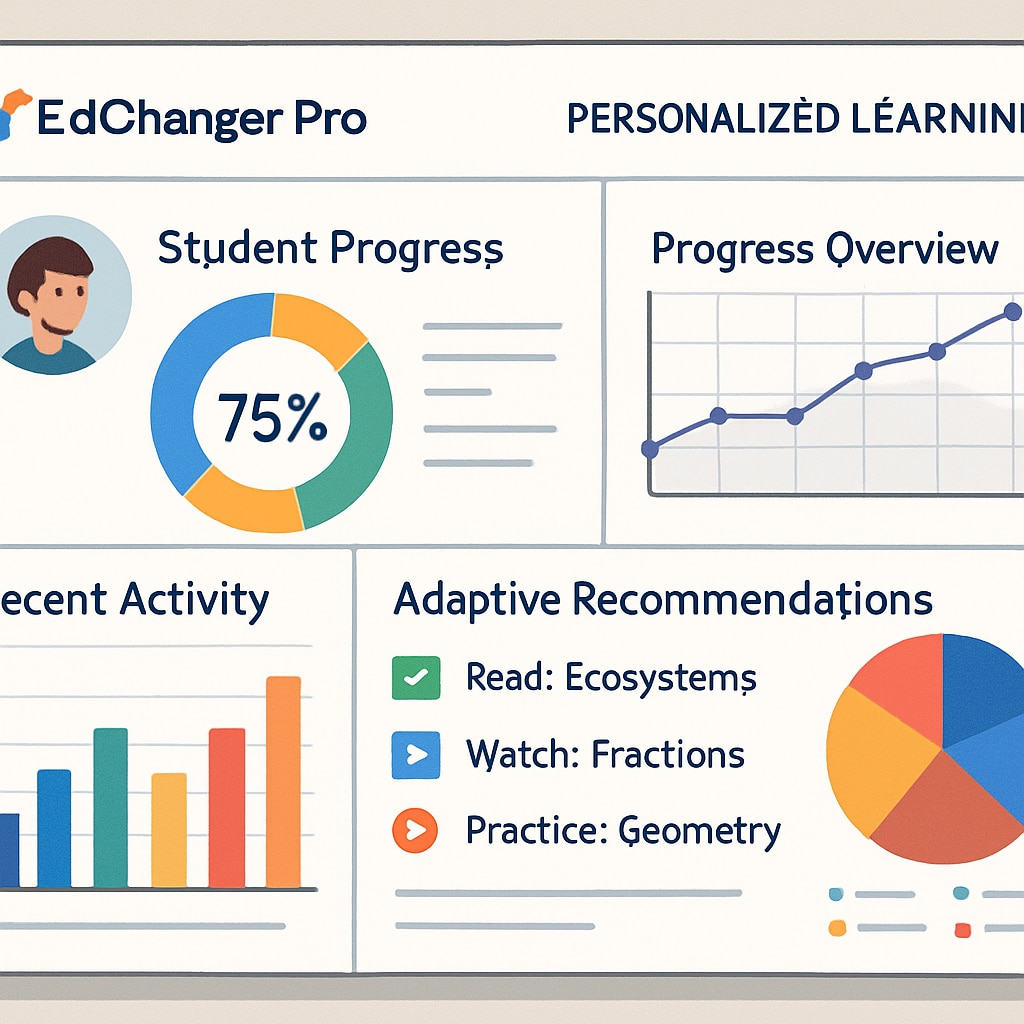
Data-Driven Decisions for Better Teaching
In education, data can be a game-changer. EdChanger Pro equips teachers with actionable insights to refine their teaching strategies. By analyzing test scores, attendance, and engagement metrics, educators can identify what works and what doesn’t. For example:
- Trend Analysis: Recognize patterns in student performance to adjust instructional methods.
- Real-Time Feedback: Monitor student understanding during lessons to make immediate adjustments.
- Resource Recommendations: Use AI to identify additional materials that align with student needs.
As a result, teachers can make informed decisions that directly improve classroom outcomes while boosting their own confidence in instructional choices.
Why EdChanger Pro is a Must-Have for K12 Educators
EdChanger Pro stands out in the crowded field of educational apps due to its focus on holistic support for teachers. It doesn’t just aim to digitize education but to elevate it. By integrating tools for lesson planning, personalized learning, and data analysis, the app creates a unified platform where teachers can thrive. Moreover, its intuitive design ensures that educators of all tech skill levels can use it effectively.
In addition, EdChanger Pro supports professional development by offering resources, webinars, and a community of educators who share tips and strategies. This holistic approach makes it more than just a tool; it’s a comprehensive solution for modern teaching.
In conclusion, EdChanger Pro is redefining the role of technology in education. By simplifying workflows, tailoring learning experiences, and empowering teachers with data-driven insights, it paves the way for a new era of efficient, student-centered teaching. Educators looking to enhance their impact will find EdChanger Pro an invaluable partner in their mission to inspire and educate.
Readability guidance: The article uses short, clear paragraphs, incorporates helpful lists, and maintains a logical flow. Transition words ensure smooth reading, while technical terms are explained for accessibility.


