In today’s education landscape, teachers face mounting challenges, from lesson planning to grading and individualized student support. Increasing workloads often detract from the essence of teaching—nurturing young minds. Enter EdChanger Pro, a revolutionary education application designed explicitly for K12 educators. It combines advanced teacher tools and teaching support features to streamline everyday tasks, empowering teachers to focus on what truly matters: inspiring students.
How EdChanger Pro Simplifies Teaching Workloads
EdChanger Pro addresses the complexity of modern education through three core functionalities:
- Intelligent Teaching Management: The platform automates repetitive tasks like attendance tracking, assignment submissions, and grading. Teachers can set up workflows to ensure smooth operations without manual intervention.
- Personalized Learning Support: Using AI-driven analytics, EdChanger Pro identifies individual student needs and recommends tailored resources, giving educators actionable insights.
- Data-Driven Decision Making: Real-time dashboards compile classroom data such as student performance trends and engagement levels, enabling evidence-based adjustments to teaching strategies.
For example, a teacher struggling to balance grading and lesson planning can rely on EdChanger Pro’s automated grading system to save hours every week. This allows educators to dedicate more time to curriculum development or direct student interaction.
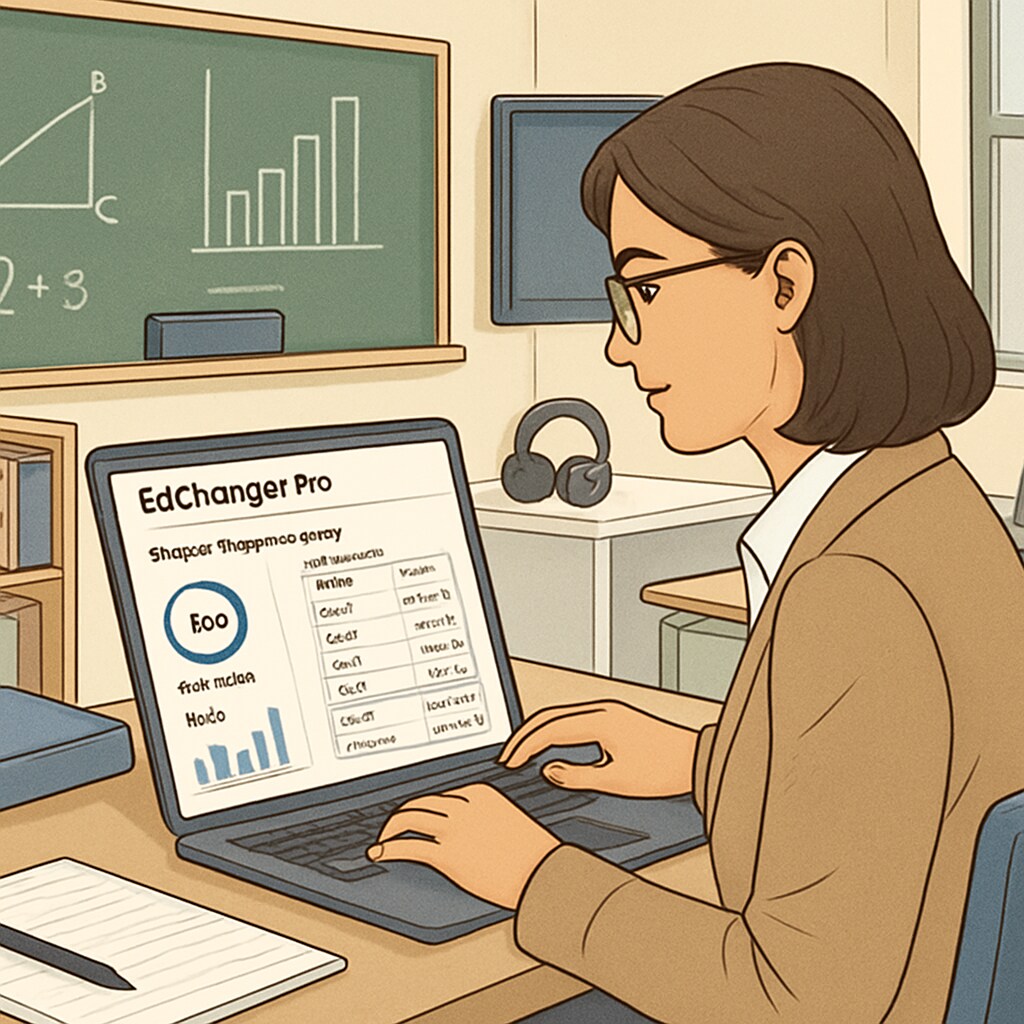
Personalized Learning: The Key to Student Success
One standout feature of EdChanger Pro is its personalized learning support. By leveraging artificial intelligence, the application creates individualized learning pathways for students based on their strengths, weaknesses, and preferences. Teachers receive recommendations for tailored lesson plans, ensuring no student is left behind.
This functionality is particularly useful in diverse classrooms, where students may have varying levels of ability or learning styles. For example, a teacher working with a mixed-ability group can use EdChanger Pro to design differentiated activities that cater to each student’s needs.
Additionally, the platform integrates seamlessly with existing tools like Google Classroom, making it easy to adapt to current workflows without disruption.
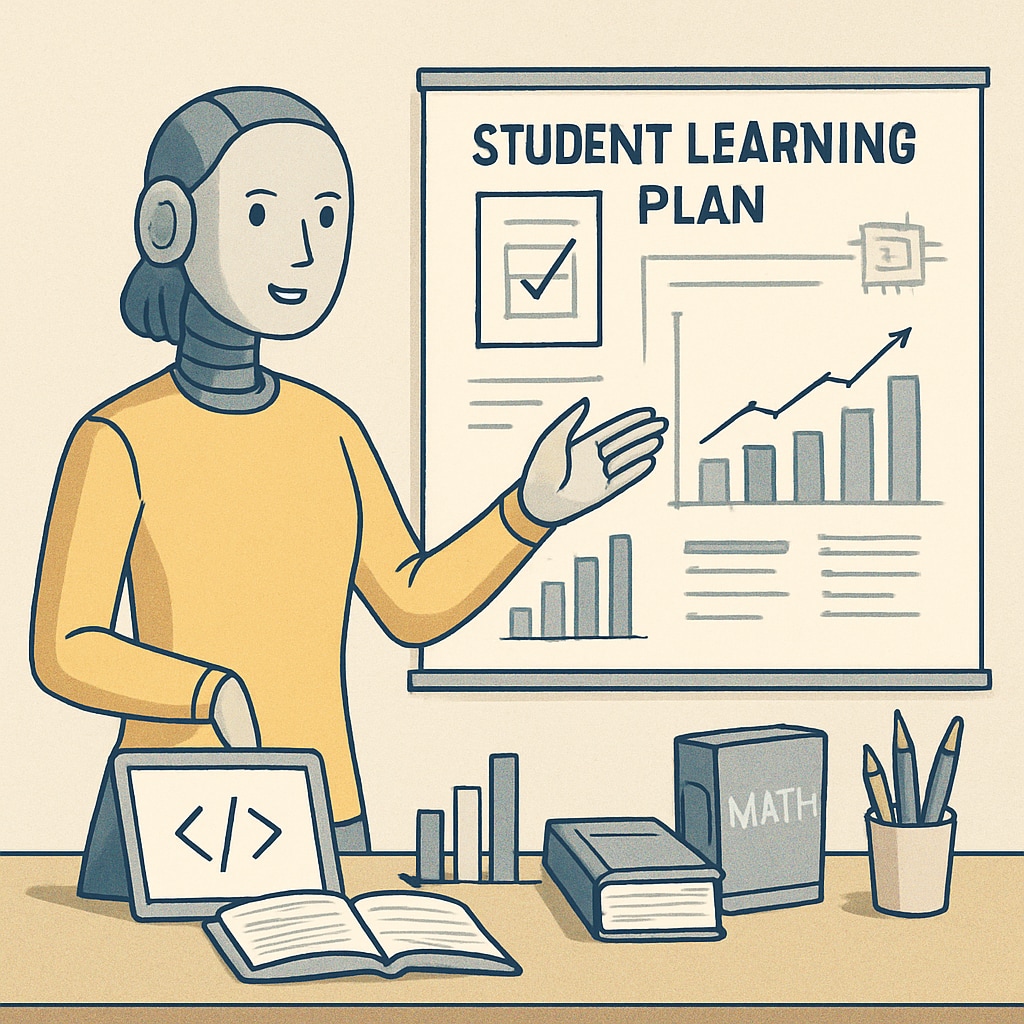
Why EdChanger Pro is a Must-Have for Modern Educators
The benefits of EdChanger Pro extend beyond time-saving features. By reducing administrative burdens, the application fosters a more balanced and fulfilling teaching experience. Teachers regain their creative freedom and reignite their passion for education.
Moreover, the data-driven insights provided by EdChanger Pro empower educators to make informed decisions. For example, if a teacher notices declining engagement in certain lessons, they can tweak their approach based on the analytics provided.
External experts also praise EdChanger Pro for its innovative approach to classroom management. According to Wikipedia’s overview of educational technology, tools like EdChanger Pro represent the future of smart, efficient teaching.
For those looking to explore similar innovations, Britannica’s education resources provide additional insights into modern classroom solutions.
Conclusion: A Tool That Sparks Educational Change
EdChanger Pro is more than just a teaching tool; it’s a catalyst for educational transformation. By alleviating the burdens of administrative work, fostering personalized learning, and offering actionable insights, this education application paves the way for educators to focus on their core mission. For teachers ready to reclaim their time and reignite their passion for teaching, EdChanger Pro is the ultimate solution.
Are you ready to revolutionize your classroom? Let EdChanger Pro be the tool that transforms your teaching journey.
Readability guidance: The article utilizes short paragraphs, bullet points for clarity, and evenly distributed transitions such as “for example,” “moreover,” and “in addition.” Passive sentences are kept to a minimum.


