In the realm of modern education, plagiarism detection, student writing, and teaching evaluation are intertwined aspects that significantly impact the learning and teaching experience. Educational technology has evolved to become a powerful ally, not just in identifying instances of academic dishonesty but also in uncovering the true learning journey of students. One such remarkable tool is the Google Docs Replay extension, which offers more than meets the eye.
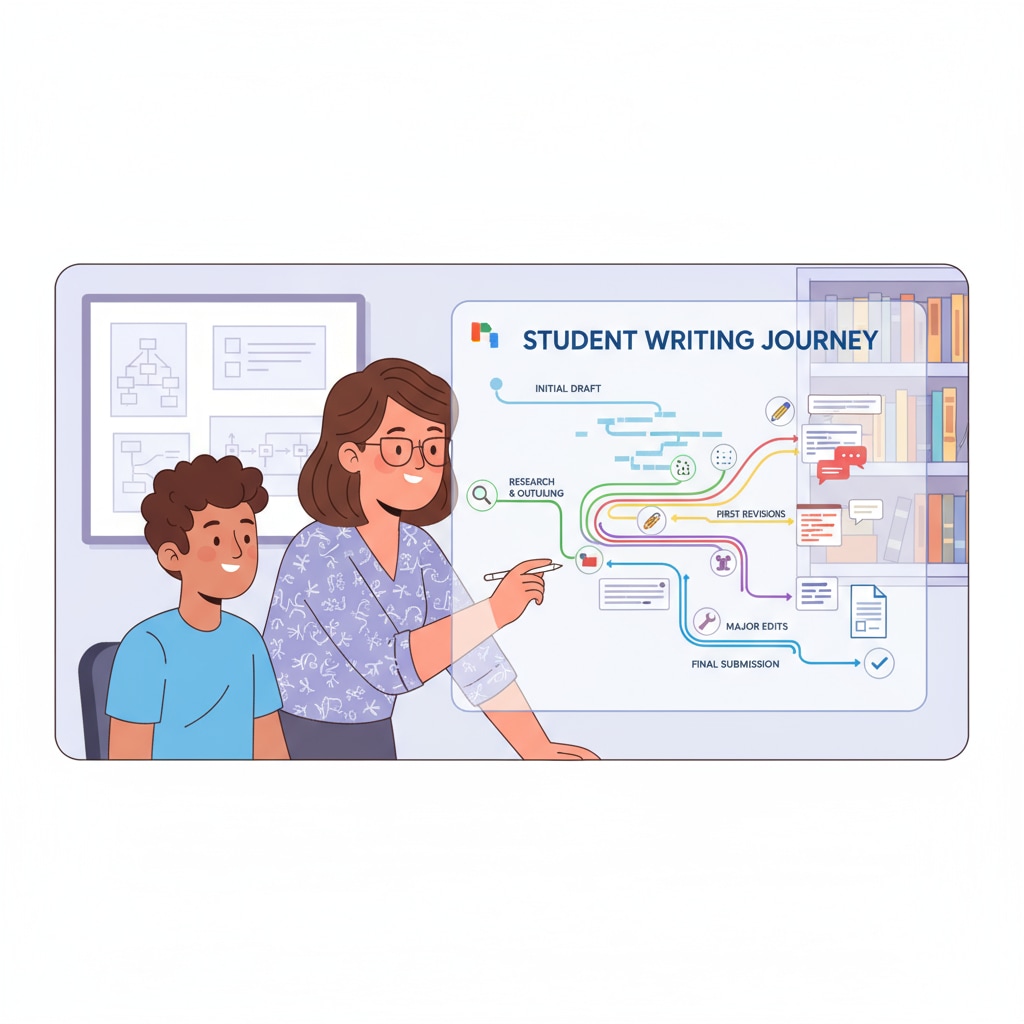
The Basics of Plagiarism Detection in Student Writing
Plagiarism has long been a concern in education. Traditional methods of detection often relied on manual checks, which were time-consuming and not always accurate. Today, with the advent of digital tools, the process has become more efficient. These tools scan students’ written work against a vast database of sources to identify any similarities. However, plagiarism detection is just the tip of the iceberg. For example, while it can flag copied content, it doesn’t necessarily provide insights into how the student arrived at their final piece of writing. As stated on Plagiarism detection software on Wikipedia, these tools have limitations in understanding the creative and learning process behind the text.
Unveiling the Student’s Writing Process
The Google Docs Replay extension takes things a step further. It allows educators to view the entire history of a student’s writing project. This includes every keystroke, deletion, and addition made over time. Through this, teachers can peer into the student’s thought process. For instance, they can see if a student struggled with an idea, made multiple attempts at structuring a paragraph, or revised their argument over time. This window into the writing process is invaluable for understanding how students learn and grow as writers. As described on Using Google Docs Replay to Understand Student Writing on TeachThought, it provides a more comprehensive view than simple plagiarism detection ever could.
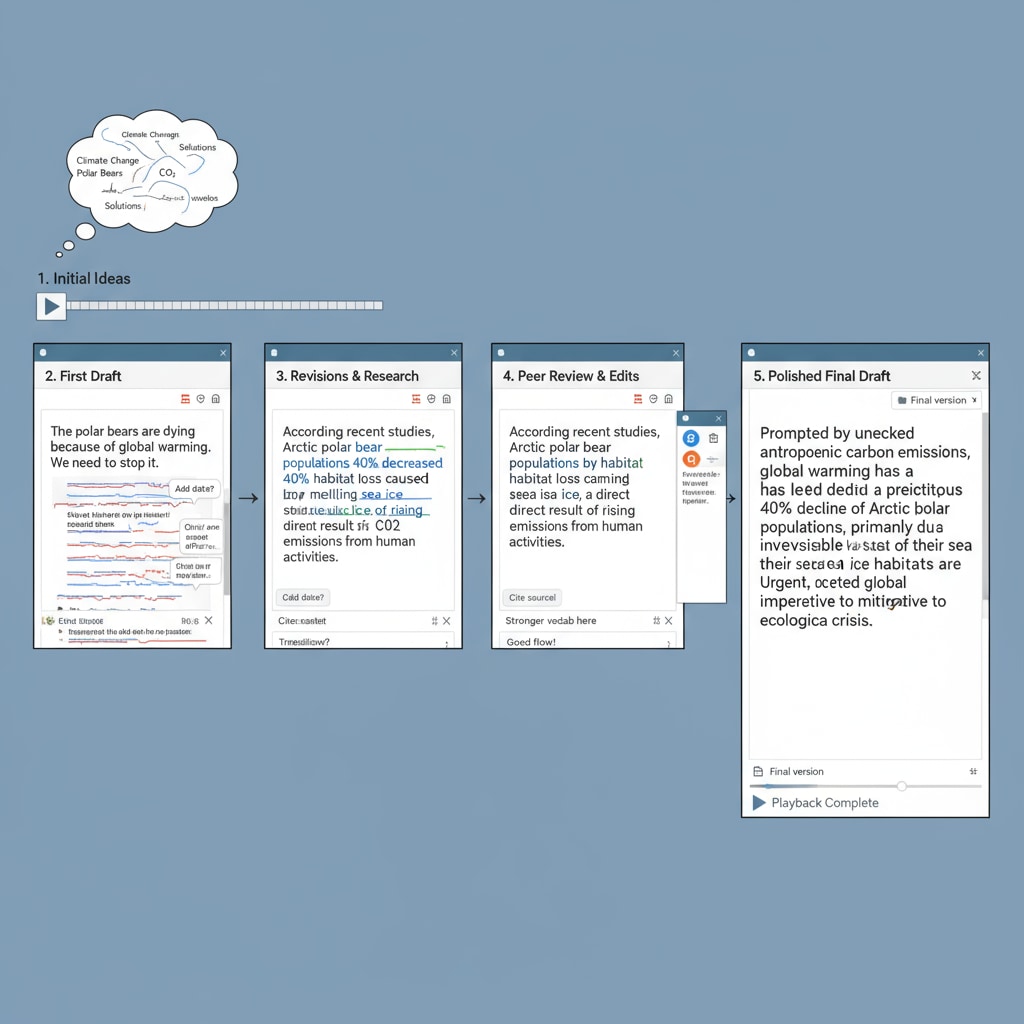
Moreover, this detailed view of the writing process can help in personalized teaching. Teachers can identify areas where individual students need more support. If a student consistently struggles with grammar or has difficulty organizing their thoughts, educators can tailor their instruction accordingly. This personalized approach to teaching evaluation can significantly improve the learning outcomes for students.
Readability guidance: In this article, we’ve explored how educational tools, like the Google Docs Replay extension, are revolutionizing the fields of plagiarism detection, student writing, and teaching evaluation. By going beyond basic plagiarism checks, these tools offer a deeper understanding of students’ learning processes, enabling more targeted and effective teaching strategies.


