In the realm of modern education, plagiarism detection, student writing, and teaching tools have become intertwined in ways that offer profound insights. Contemporary educational technology has a dual role, not only unearthing academic dishonesty but also capturing the genuine struggles students face in their learning journey. One such remarkable tool is the Google Docs replay function, which serves as both a plagiarism detector and a learning support system, enabling teachers to peer into the educational truth behind the writing process.

The Plagiarism Detection Aspect
Plagiarism has long been a concern in educational institutions. With the advent of the internet, it has become easier for students to copy content from various sources. However, educational tools like Google Docs replay offer a new line of defense. Teachers can use the replay feature to track the origin of the text in a document. For example, if a student suddenly inserts a large block of text that seems out of place in the flow of their writing, the replay can show when and from where that text was added. This helps in identifying potential plagiarism cases. According to Wikipedia’s entry on Plagiarism, the use of such tools has significantly enhanced the ability of educators to maintain academic integrity.
Supporting Student Writing
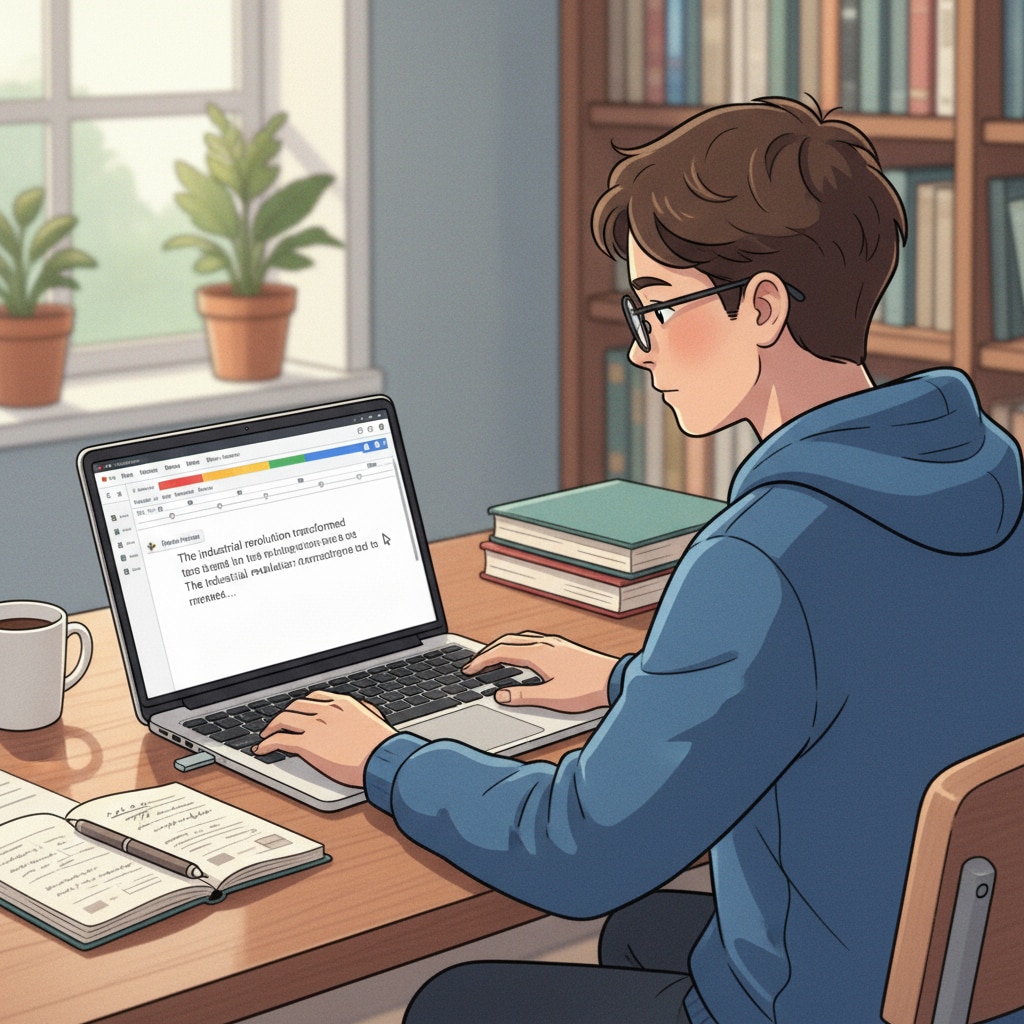
Beyond plagiarism detection, Google Docs replay is a powerful teaching tool for supporting student writing. It allows teachers to see the step-by-step development of a student’s piece. Teachers can observe how a student formulates ideas, makes revisions, and struggles with grammar and sentence structure. This insight enables educators to provide targeted feedback. For instance, if a teacher notices that a student repeatedly deletes and rewrites a particular paragraph, it indicates that the student is having difficulty expressing their thoughts. The teacher can then offer guidance on how to organize ideas more effectively. As stated in Britannica’s article on Education, personalized feedback is crucial for improving student writing skills.
In addition, the replay function can also be used for peer learning. Teachers can share anonymized replays of exemplary student writing processes with the class. This not only helps students learn from their peers’ successful strategies but also gives them an understanding of the normal struggles that come with the writing process. By seeing how others approach different aspects of writing, students can gain new perspectives and improve their own writing techniques.
Readability guidance: Educational tools like Google Docs replay are changing the landscape of student writing and plagiarism detection. By leveraging these tools, teachers can better understand their students’ learning needs and provide more effective support. This dual functionality of educational tools is a game-changer in modern education, offering valuable insights into the real writing processes of students.


