Monitoring student writing processes is a critical task for educators who aim to evaluate a student’s effort and ensure academic integrity. Tools like Draftback have traditionally been used to achieve this, but they often come with a price tag. Enter GPTZero—a free Chrome extension that offers an effective alternative. By analyzing typing patterns and pauses within Google Docs, GPTZero empowers teachers to detect plagiarism and appreciate students’ genuine efforts.
What Is GPTZero and How Does It Work?
GPTZero is a Chrome extension designed to help educators monitor and analyze student writing patterns in real time. Unlike Draftback, which replays the writing process by recreating a document’s version history, GPTZero goes further. It examines typing patterns, including keystroke consistency and pause durations, to provide a comprehensive view of the writing process.
When a student writes in Google Docs, GPTZero captures data on how the document evolves. This includes periods of pause, fast typing bursts, and revisions. Such detailed insights allow teachers to determine whether a student wrote the content organically or pasted large sections of text, potentially from external sources. As a result, educators can make informed decisions about the authenticity of student work.
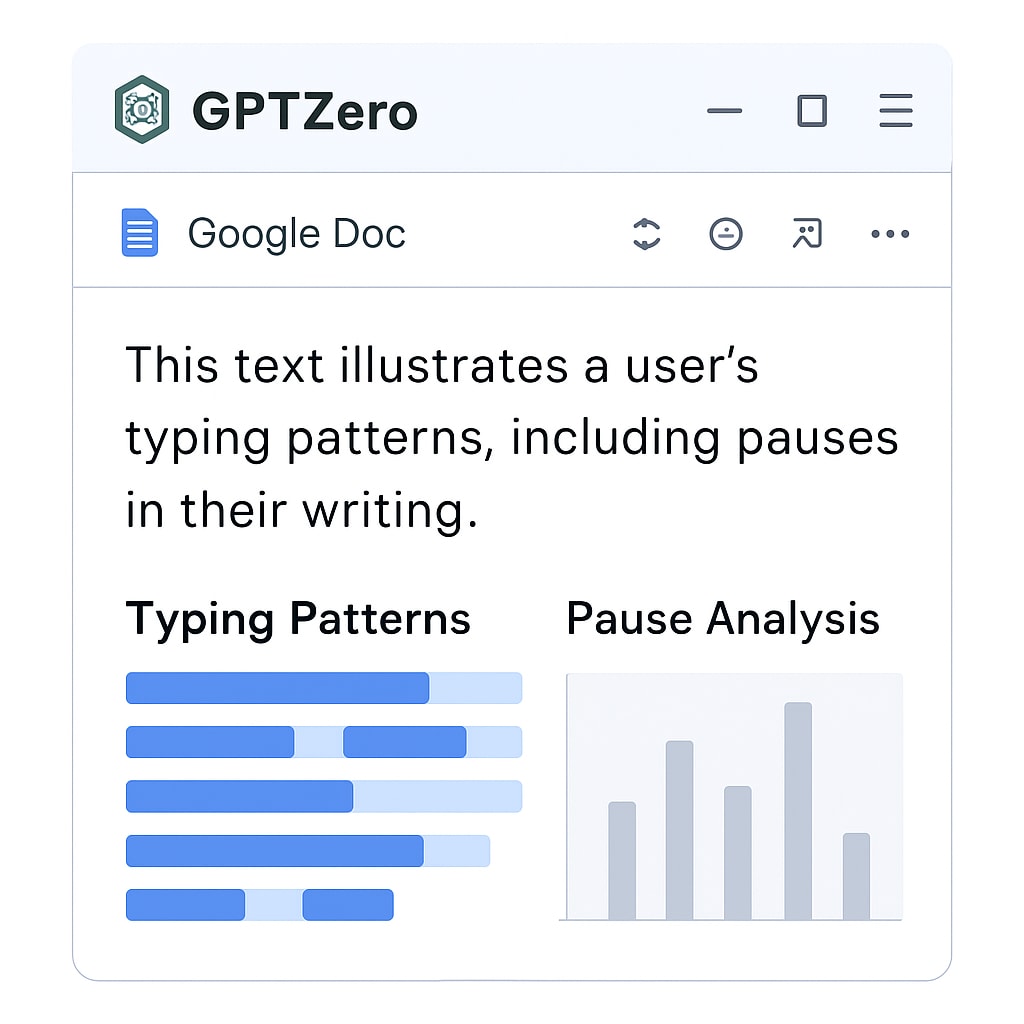
Why Choose GPTZero Over Draftback?
While Draftback has been a popular choice for monitoring student writing, it is not without limitations. Draftback’s focus is primarily on replaying document histories, which can offer only a partial view of the writing process. GPTZero, on the other hand, provides a deeper layer of analysis by incorporating typing behavior and time patterns. Here are some compelling reasons to choose GPTZero:
- Cost-Effective: Unlike Draftback, GPTZero is completely free, making it accessible to all educators.
- Enhanced Insights: GPTZero’s analysis of keystroke patterns and pauses offers a more nuanced understanding of how a document was created.
- Ease of Use: As a Chrome extension, GPTZero is easy to install and integrates seamlessly with Google Docs.
- Plagiarism Detection: The tool can highlight instances where text may have been copied and pasted instead of typed manually.
For educators who need reliable, data-driven tools without breaking their budgets, GPTZero is a clear winner.
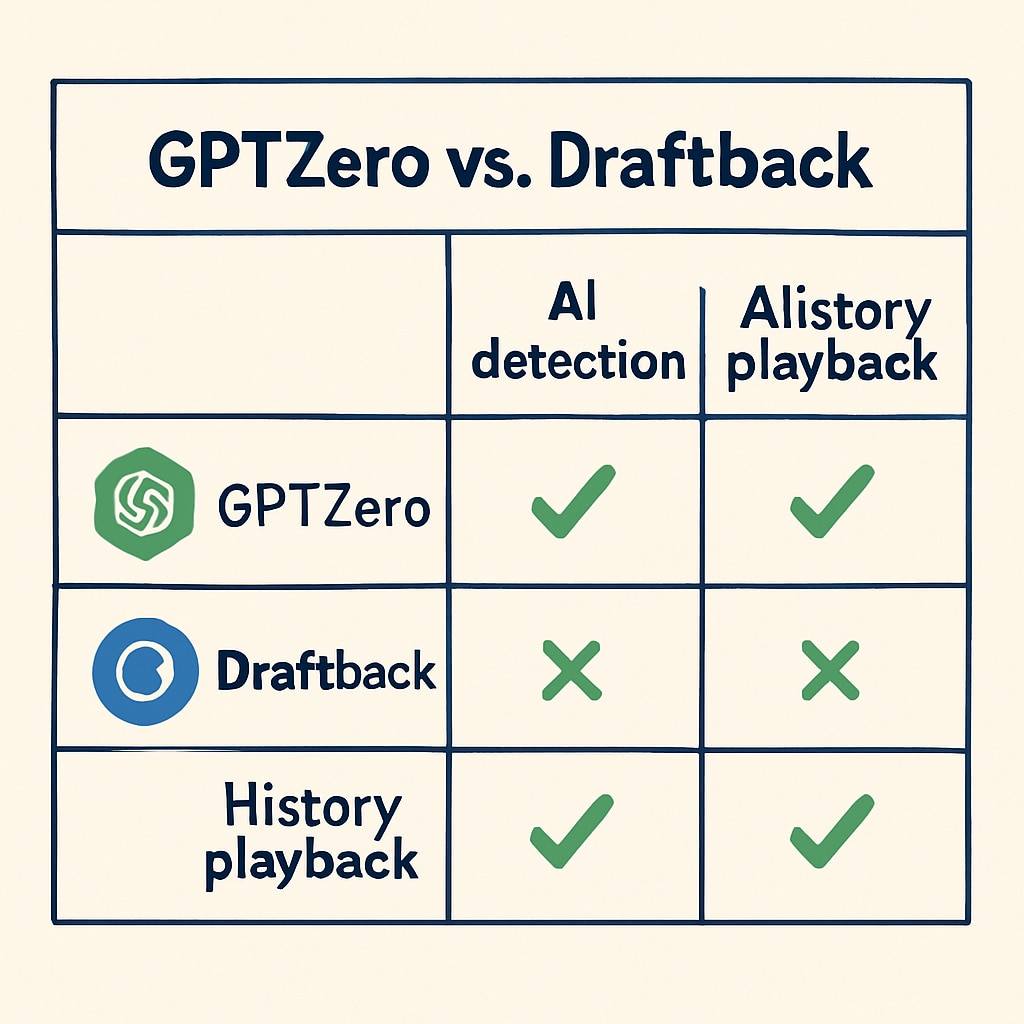
How GPTZero Promotes Academic Integrity
Plagiarism detection is a pressing concern in the modern classroom, especially with the rise of online resources and AI-generated content. GPTZero addresses this issue by focusing on the writing process rather than just the final product. This approach has several benefits:
- Discourages Copy-Pasting: Students are less likely to plagiarize when they know their writing process is being monitored.
- Encourages Effort: Teachers can identify and reward students who invest genuine effort into their writing.
- Supports Skill Development: By analyzing pause patterns, GPTZero can help educators identify areas where students struggle, enabling targeted feedback.
In addition, GPTZero fosters a culture of transparency and accountability, helping students understand the importance of developing their own ideas and writing skills.
Getting Started with GPTZero
Installing and using GPTZero is simple. Follow these steps to get started:
- Visit the Chrome Web Store and search for “GPTZero.”
- Click “Add to Chrome” and confirm the installation.
- Open a Google Doc where you want to monitor the writing process.
- Activate GPTZero from the Chrome extensions toolbar.
- Review the analysis and insights provided by the tool as the student writes.
With just these few steps, educators can unlock a wealth of information about their students’ writing habits and ensure that assignments reflect authentic efforts.
Conclusion
For teachers seeking a reliable, free alternative to Draftback, GPTZero is a game-changer. Its ability to analyze keystrokes, pauses, and writing patterns makes it a valuable tool for monitoring student work, detecting plagiarism, and promoting academic integrity. By embracing GPTZero, educators can move beyond simply grading final submissions and start celebrating the authentic efforts that students put into their writing.
Whether you are concerned about plagiarism or simply want to understand your students’ writing journey better, GPTZero offers a solution that is both powerful and accessible. Give it a try and take a step towards fostering a more transparent and accountable learning environment.


