In the modern digital educational landscape, the issue of “Pre-K, home-school communication platforms, account authenticity” has become a significant concern for parents. With the proliferation of various digital tools aimed at facilitating communication between schools and families, it’s crucial to understand which platforms are reliable and how to manage multiple accounts effectively. Let’s take a closer look at some of the popular platforms and the considerations parents should keep in mind.

The Digital Jungle of Home-School Communication
Today, parents of Pre-K students are often bombarded with multiple accounts for different home-school communication platforms. This can be overwhelming, especially when trying to keep track of important announcements, schedules, and their child’s progress. For example, some schools use Parentsquare, a platform designed to centralize communication. It allows teachers to send out messages, share photos and videos of classroom activities, and even post assignments. However, with the rise of such platforms, questions about account authenticity arise. Are the accounts we’re accessing truly secure? Are the messages we receive from teachers genuine? Educational technology on Wikipedia
Unpacking Platforms like Parentsquare and Peachjar
Parentsquare is known for its user-friendly interface and comprehensive features. It aims to bridge the gap between home and school by providing a one-stop solution for communication. On the other hand, Peachjar focuses more on sharing school flyers and announcements. These platforms have their own verification processes to ensure account authenticity. For instance, when a teacher creates an account on Parentsquare, the school usually verifies their identity. But despite these measures, there can still be glitches or security vulnerabilities. As a result, parents need to be vigilant.
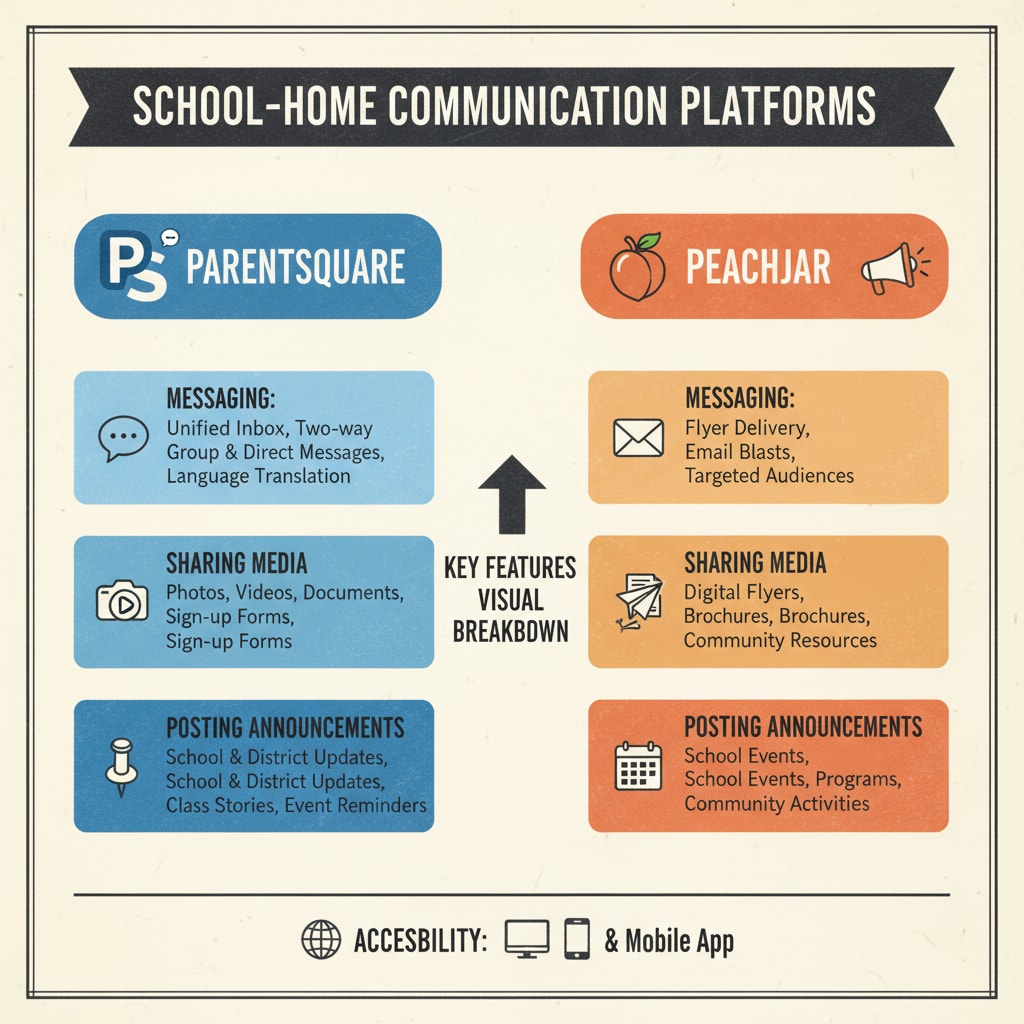
To address the concerns of account authenticity, parents should take certain steps. Firstly, they should familiarize themselves with the platform’s security policies. Secondly, they can communicate directly with the school administration to confirm the legitimacy of accounts. In addition, being cautious about clicking on links or downloading attachments from unknown sources is crucial. By following these simple guidelines, parents can enhance the security of their home-school communication experience. Educational software on Britannica
Readability guidance: The digital age has brought both convenience and challenges to Pre-K home-school communication. By understanding the authenticity of platforms and taking appropriate precautions, parents can ensure a smooth and secure communication channel with their child’s school. Remember to stay informed, be cautious, and communicate openly with the school to make the most of these digital tools.


