Voice recognition, teacher workflows, and time management are now deeply intertwined thanks to advancements like WillowVoice. For educators struggling under the weight of administrative tasks, this innovative software offers a lifeline. By integrating voice recognition technology into daily workflows, teachers can significantly streamline processes such as providing feedback, lesson planning, and communicating with students or parents. As a result, they reclaim precious hours each week to focus on what truly matters: teaching.
Reducing Administrative Burdens with WillowVoice
Administrative tasks, such as grading student work, drafting lesson plans, and responding to inquiries, often consume a disproportionate amount of a teacher’s time. WillowVoice aims to alleviate these burdens by transforming spoken input into actionable text. For example, teachers can dictate detailed feedback for students, which the software then transcribes and formats. This eliminates the need for manual typing and allows educators to concentrate on delivering quality education.
Additionally, teachers can use the platform to create lesson plans simply by speaking their ideas out loud. WillowVoice organizes these thoughts into coherent, editable documents, saving hours of preparation time. The software also integrates seamlessly with email and messaging platforms, enabling quick and efficient communication with parents and colleagues by converting voice commands into text messages or emails.

Improved Workflow Efficiency and Time Management
Time management is a critical skill for educators, but it becomes challenging when administrative tasks pile up. WillowVoice enhances workflow efficiency by offering hands-free operation, allowing teachers to multitask effectively. For instance, while reviewing student assignments physically, educators can simultaneously dictate notes or comments using the software.
Moreover, the software’s ability to learn and adapt to individual speech patterns ensures accuracy and speed, reducing the need for corrections. Teachers report that they save an average of 5–7 hours per week by using WillowVoice for repetitive tasks. This freed-up time can be redirected toward lesson planning, student engagement, or professional development.
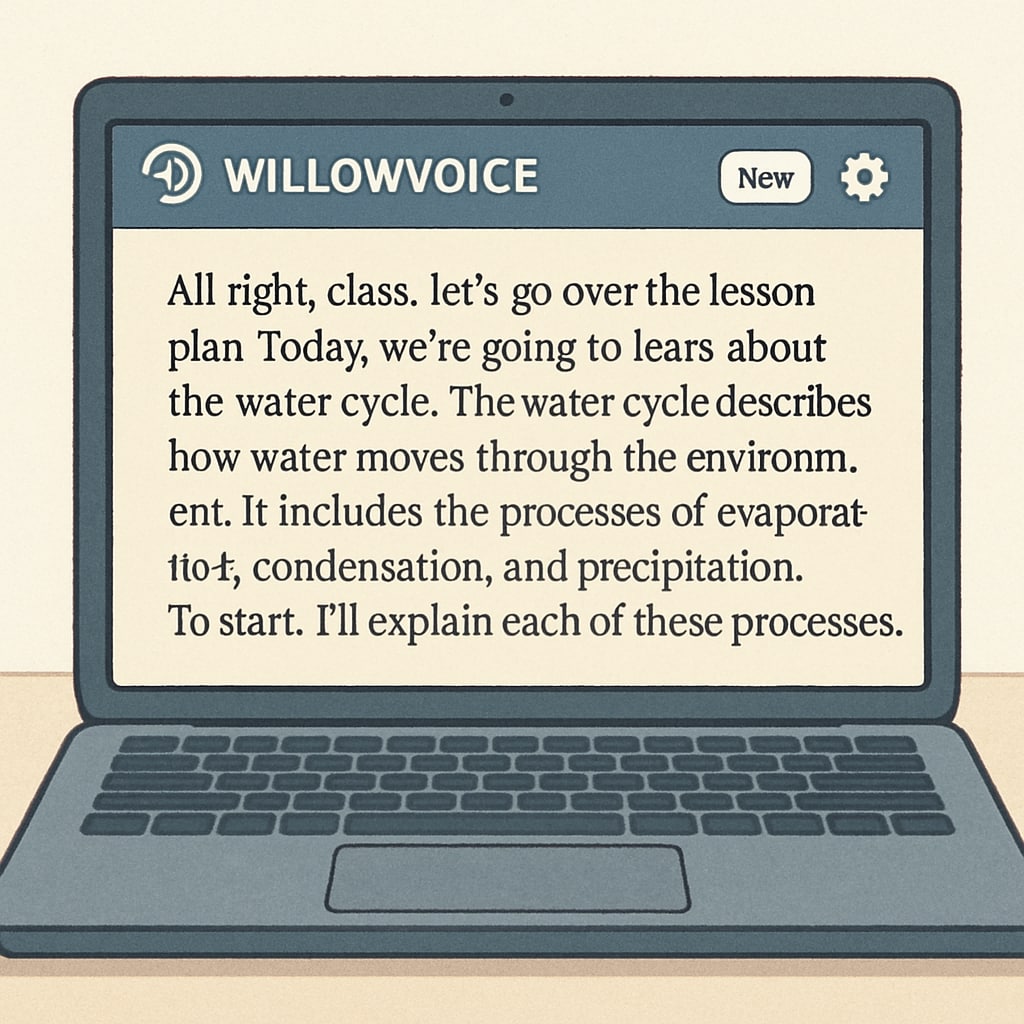
Harnessing Technology for Better Communication
Effective communication is essential in education, whether it’s between teachers and students, parents, or colleagues. WillowVoice supports this by converting voice input into dynamic text suitable for emails, newsletters, or classroom announcements. For example, teachers can quickly record updates for parents about upcoming events or student progress, and the software formats the information professionally.
The software’s multilingual capabilities also enable teachers to communicate with non-native English-speaking parents, breaking down language barriers and fostering inclusive relationships. This feature is particularly beneficial for schools with diverse student populations.
In addition, WillowVoice integrates with collaboration tools like Google Docs or Microsoft Teams, ensuring that shared documents and communications are streamlined and accessible to all stakeholders. By reducing the friction in communication processes, educators can focus on building meaningful connections within the school community.
Transforming Education with Voice Recognition Technology
Voice recognition technology like WillowVoice is not just a convenience; it’s a transformative tool for education. By automating repetitive tasks and simplifying workflows, teachers can devote more energy to creative and impactful teaching methods. Furthermore, the time savings translate into reduced stress levels, enhancing overall job satisfaction.
As schools increasingly adopt technology to support educators, solutions like WillowVoice pave the way for a more efficient and fulfilling teaching experience. By embracing this innovation, teachers can reclaim their time, improve communication, and focus on the core mission of education: empowering students to succeed.
Readability guidance: Each section focuses on a single aspect of voice recognition technology’s impact, with concise paragraphs and clear transitions. Lists and examples are used to underline key points, ensuring reader engagement and comprehension.


