The integration of advanced speech-to-text technology like WillowVoice has revolutionized the way educators manage their daily tasks and deliver impactful teaching experiences. WillowVoice seamlessly converts spoken language into text, enabling K12 educators to streamline administrative efforts, accelerate feedback generation, and focus on enriching student interactions. By easing administrative burdens, teachers can prioritize what truly matters: fostering meaningful learning environments.
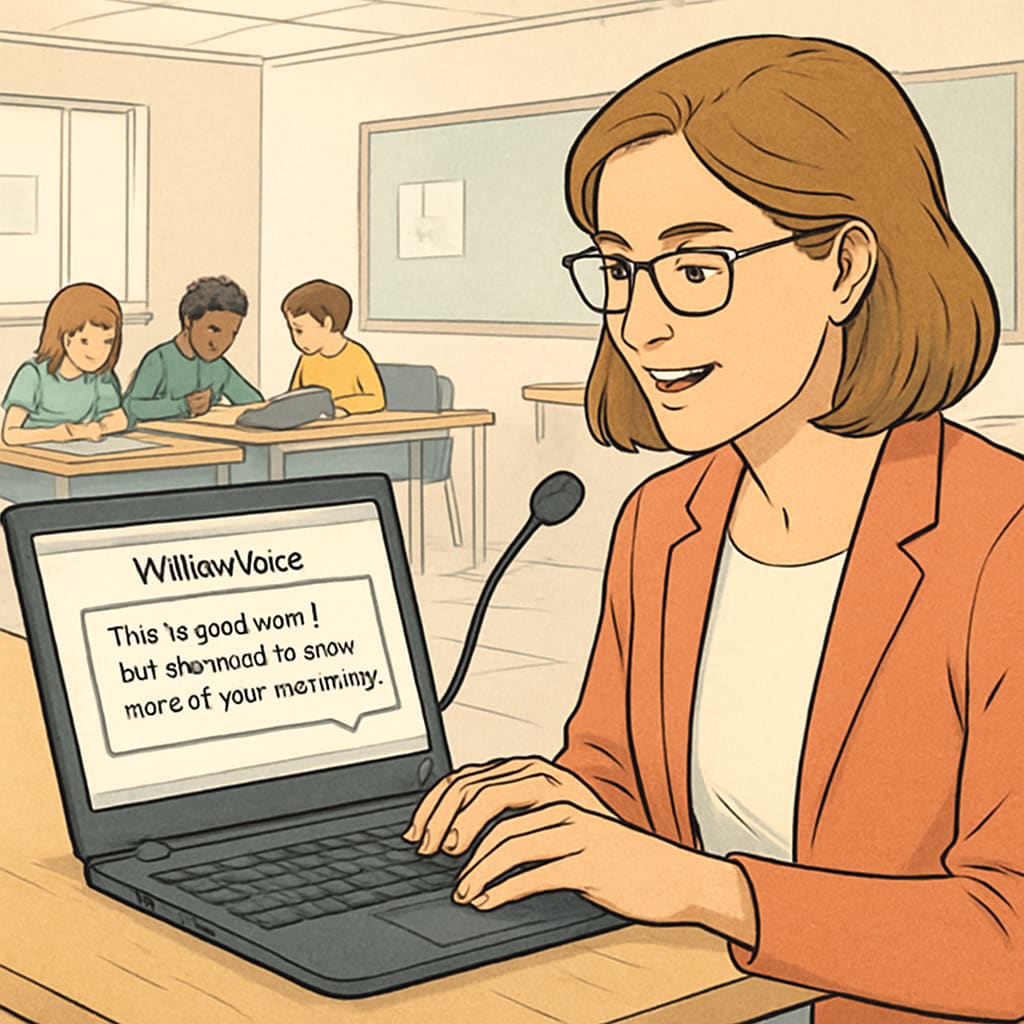
Streamlining Administrative Tasks with WillowVoice
Administrative duties often consume a significant portion of educators’ time, leaving less room for teaching and student engagement. WillowVoice offers a practical solution by simplifying documentation processes. For example, teachers can dictate lesson plans, meeting notes, or student assessments directly into the system. The software’s ability to accurately recognize academic jargon ensures that even subject-specific terms are transcribed correctly, reducing the need for manual edits.
- Faster creation of lesson plans and teaching materials.
- Easy transcription of parent-teacher meeting notes.
- Accurate recognition of technical educational language.
As a result, teachers can save hours of administrative work each week, redirecting their focus toward student development. This not only improves efficiency but also enhances the overall quality of education.
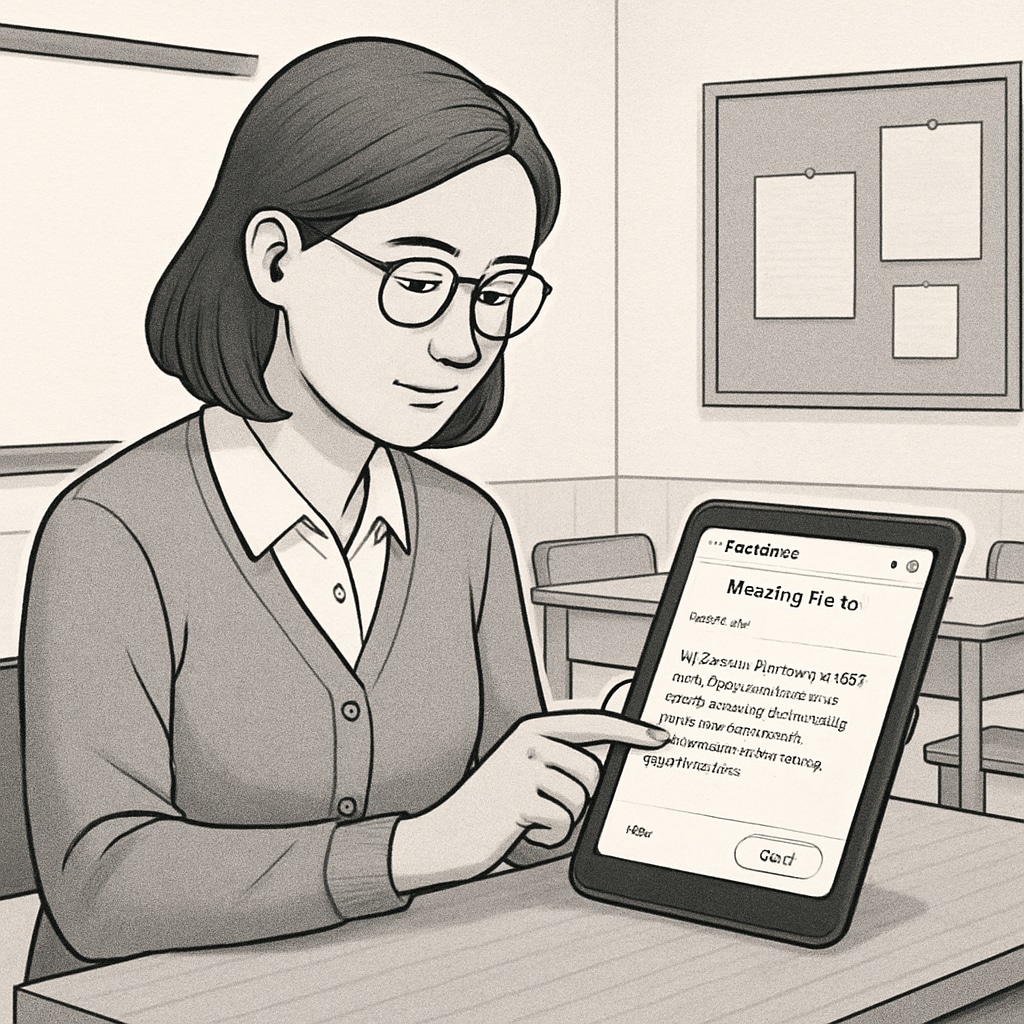
Enhancing Feedback with Speech-to-Text Technology
Providing timely and constructive feedback is essential for student growth, yet the process can be time-consuming. WillowVoice simplifies feedback generation by allowing educators to dictate comments or evaluations directly into the system. This feature is particularly useful during grading periods when efficiency is critical.
Key benefits of WillowVoice in feedback creation include:
- Effortless transcription of verbal feedback into detailed written reports.
- Customizable templates for common evaluation criteria.
- Real-time syncing with grading software for seamless integration.
For example, a teacher can use WillowVoice to provide personalized feedback on a student’s writing assignment without spending hours typing. This ensures students receive meaningful insights into their progress while enabling teachers to maintain a manageable workload.
Improving Teacher-Student Interactions
By alleviating time-consuming tasks, WillowVoice allows educators to focus more on direct teaching and student engagement. Teachers can use the technology during lectures or discussions to record important points, ensuring no crucial details are overlooked. Furthermore, real-time transcription can be shared with students who require additional support, such as those with learning disabilities or language barriers.
Additional applications include:
- Creating accessible content for students with special needs.
- Sharing lecture transcripts for lesson reinforcement.
- Fostering collaborative learning through instant text capture.
These features not only improve the quality of education but also promote inclusivity, ensuring that every student has the tools they need to succeed.
Conclusion: A Future-Oriented Tool for Educators
WillowVoice is more than just a speech-to-text tool; it is a transformative resource for K12 education. By streamlining administrative tasks, enabling efficient feedback generation, and enhancing teacher-student interactions, it empowers educators to maximize their impact. As education continues to evolve, technologies like WillowVoice will play a crucial role in shaping the future of teaching and learning.
For educators seeking to enhance efficiency and focus on student engagement, adopting WillowVoice is a step toward modernizing their workflow and improving the overall quality of education.
Readability guidance: This article uses short paragraphs, lists, and accessible vocabulary to ensure clarity. The content incorporates transitional phrases (e.g., “for example,” “as a result,” “in addition”) and retains a professional yet approachable tone.


