Zoom and ReZoom teaching activities are revolutionizing K12 education by serving as powerful tools to enhance observation, reasoning, and critical thinking skills. These visual thinking strategies encourage students to engage deeply with content, fostering creativity and intellectual curiosity. In this guide, we’ll delve into the benefits of Zoom and ReZoom activities, highlight strategies for effective classroom implementation, and provide resources for educators seeking answers to optimize their use.
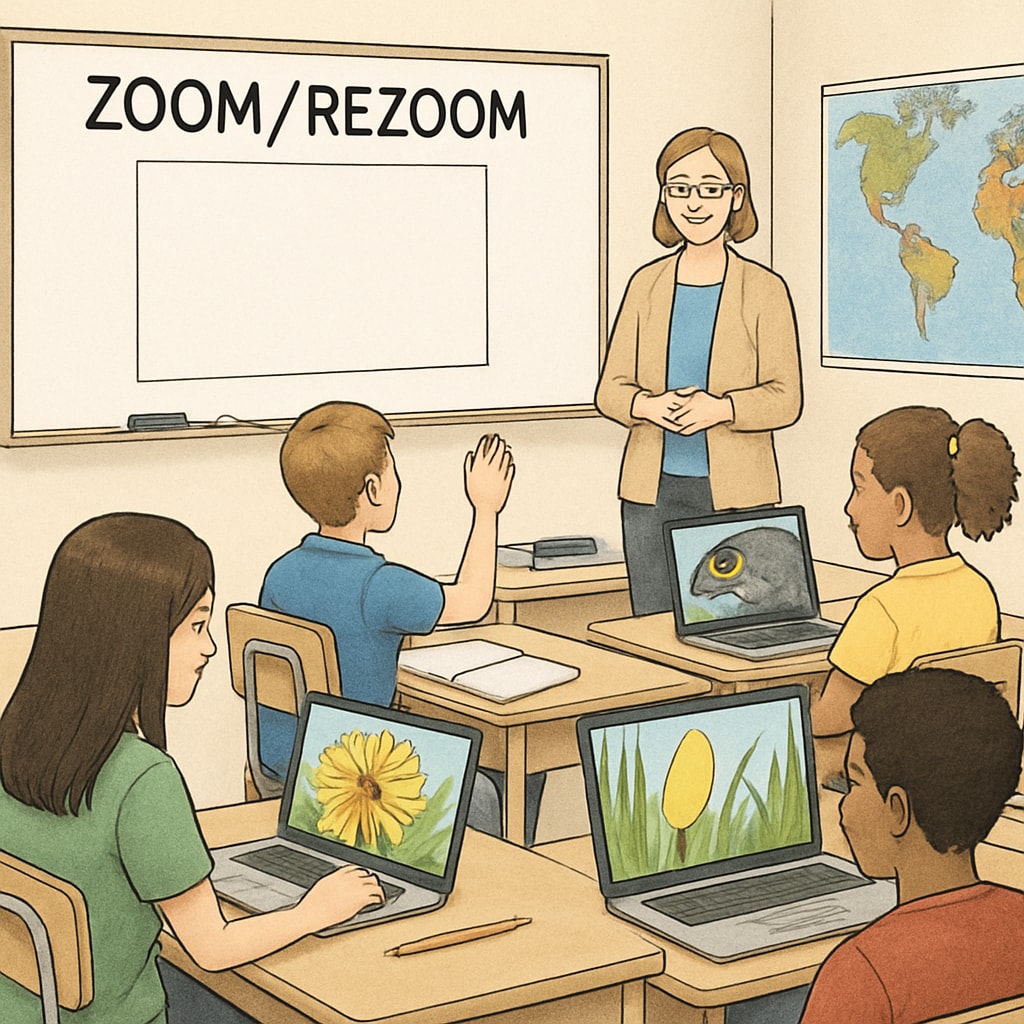
What Are Zoom and ReZoom Teaching Activities?
Zoom and ReZoom are visual storytelling tools designed to challenge students’ perception and analytical abilities. Zoom involves exploring a sequence of images that progressively focus closer on specific details, prompting students to observe and infer connections. ReZoom, on the other hand, zooms out from a detailed image to reveal the larger picture, encouraging students to rethink and reinterpret their initial observations.
These activities promote key skills such as:
- Observation: By focusing on minute details, students sharpen their ability to notice subtle elements.
- Reasoning: Students learn to infer meaning and relationships between images.
- Critical Thinking: By reinterpreting information as new details emerge, students develop adaptability and deeper understanding.
For more details on visual thinking strategies, visit Visual Thinking on Wikipedia.
Benefits of Zoom and ReZoom Activities in the Classroom
Implementing Zoom and ReZoom activities in K12 classrooms has proven to yield significant educational benefits. For example:
- Enhanced Engagement: Students are captivated by the mystery and progression of the images, making learning dynamic and fun.
- Collaborative Learning: These activities often involve group discussions, fostering teamwork and peer learning.
- Cross-Curricular Applications: Zoom and ReZoom can be adapted across subjects like science, literature, and art.
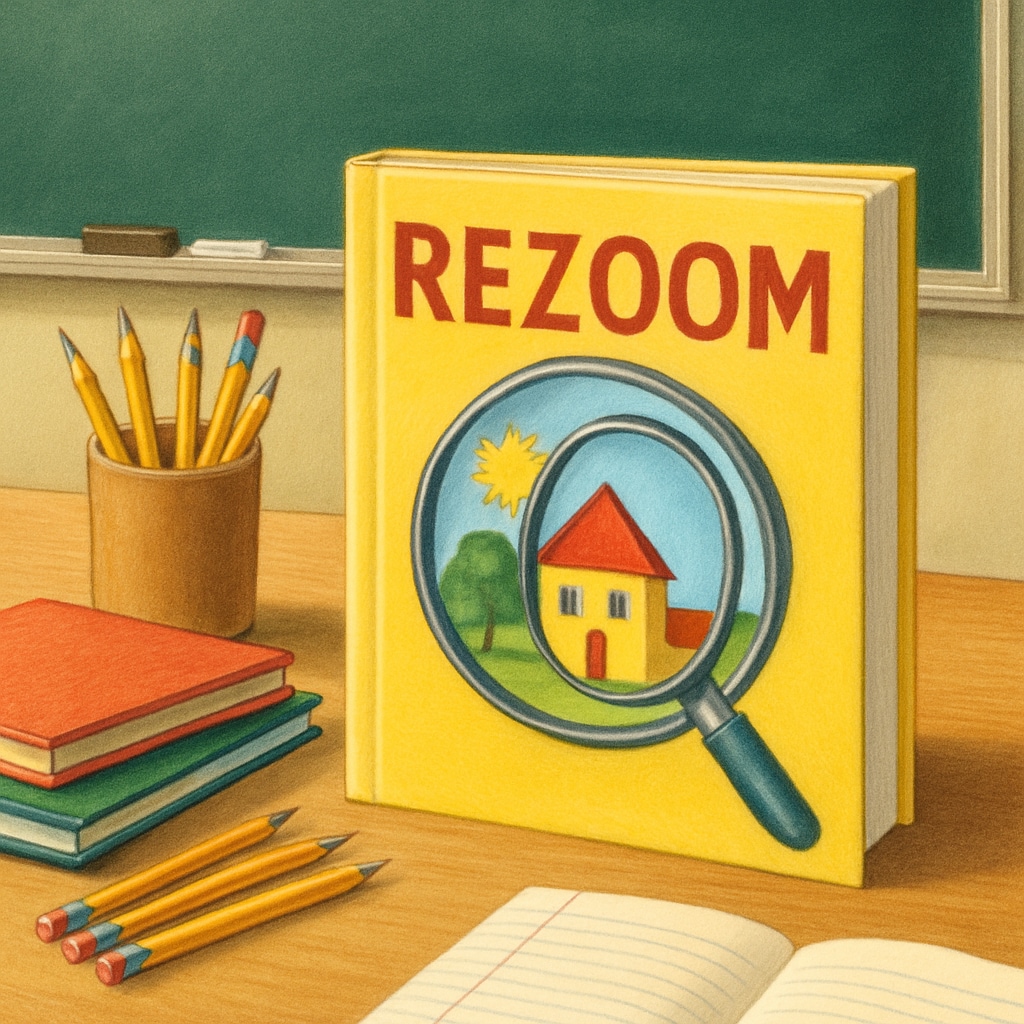
As a result, these activities are gaining popularity among educators striving to create interactive and impactful lessons.
Practical Strategies for Implementation
Integrating Zoom and ReZoom into your teaching practice requires thoughtful preparation. Here are some tips:
- Start with the Right Materials: Use books like “Zoom” and “ReZoom” by Istvan Banyai, or create custom image sequences tailored to your curriculum.
- Set Clear Objectives: Define what you want students to achieve, such as improving observational skills or fostering collaboration.
- Encourage Discussion: Facilitate group discussions to allow students to share interpretations and insights.
- Incorporate Technology: Use digital tools like interactive whiteboards or presentation software to display image sequences dynamically.
For further inspiration, explore Visual Literacy on Britannica.
Where to Find Resources and Answers
Educators looking for materials and guides for Zoom and ReZoom teaching activities can find a wealth of resources online. Websites like teaching blogs, educational platforms, and even social media groups often share creative ideas and answer common questions about these activities.
Additionally, purchasing the original books or downloading digital versions can provide a structured approach to implementing these tools effectively.
By leveraging these resources, you can maximize the impact of Zoom and ReZoom activities in your classroom, creating a stimulating learning environment.
Readability guidance: This article uses concise paragraphs, clear headings, and lists to organize information effectively. Active voice is prioritized to maintain engagement, and transitions like “however” and “for example” are incorporated for flow.


