Zoom and ReZoom activities, teaching materials, and sequence guides are innovative tools that can bring new life to K-12 classrooms. By promoting collaboration, critical thinking, and problem-solving skills, these activities help students stay engaged and actively participate in learning. However, many educators face challenges when it comes to maintaining the correct sequence for these activities, which can hinder their effectiveness. This article provides a structured approach to reorganizing the order of Zoom and ReZoom activities, ensuring better learning outcomes and smoother classroom implementation.
Understanding Zoom and ReZoom Activities
Zoom and ReZoom are interactive storytelling activities that use visual teaching materials to encourage teamwork and logical thinking. The core idea revolves around a series of sequential images, which students must arrange in the correct order to tell a coherent story. While Zoom focuses on zooming out from a smaller detail to reveal a larger picture, ReZoom reverses this by zooming in from the broader context to highlight specific details.
The educational benefits of these activities are immense. They help students develop skills such as sequencing, context analysis, and collaboration—all essential for academic and social success. For teachers, Zoom and ReZoom activities provide an opportunity to foster creativity and critical thinking in the classroom.
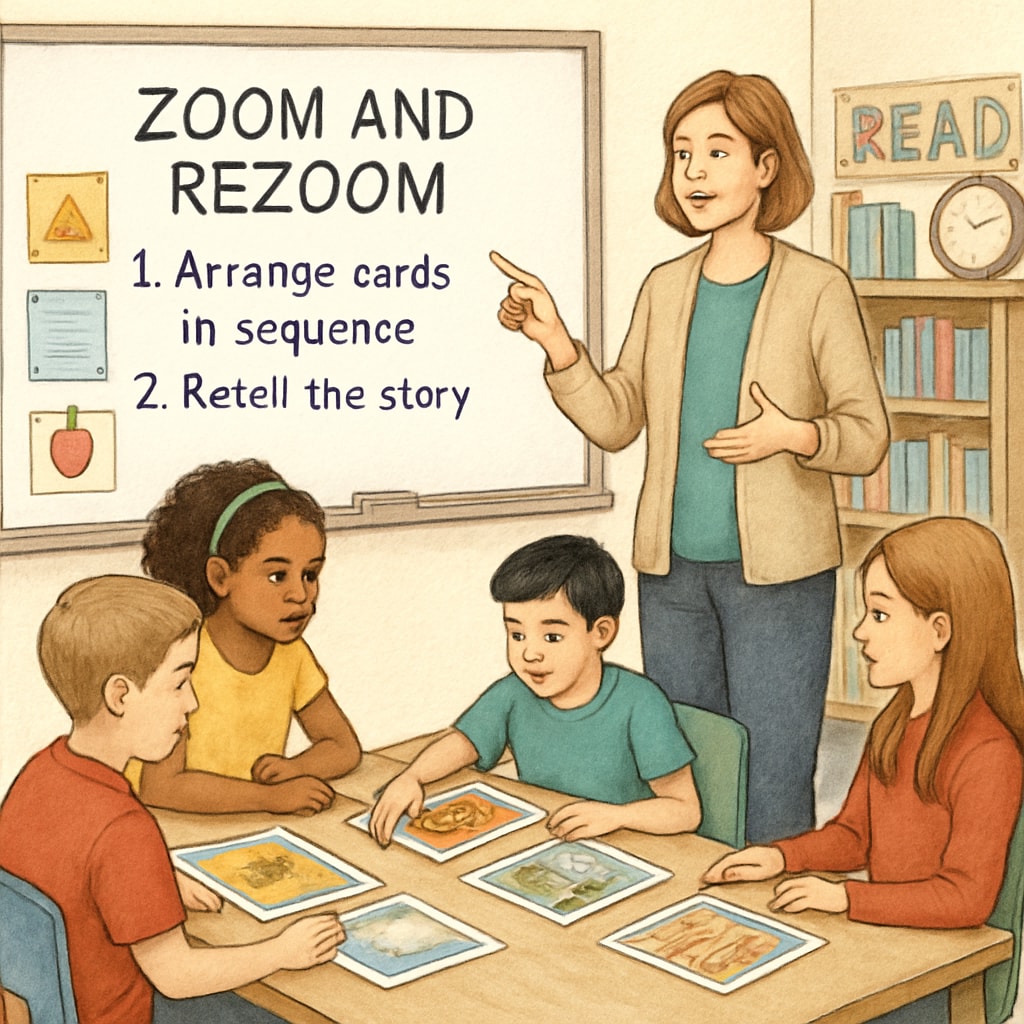
Common Challenges in Activity Sequencing
Despite their advantages, implementing Zoom and ReZoom activities can be tricky. One of the most frequent issues faced by educators is maintaining the correct sequence of images or steps, especially when working with large groups or limited time. A mismatch in sequencing can confuse students, dilute the intended learning outcomes, and reduce the overall impact of the activity.
Additionally, teachers may struggle to integrate these activities seamlessly into their lesson plans. Without a clear framework for usage, Zoom and ReZoom exercises risk becoming standalone tasks rather than integral components of a cohesive learning experience.
Step-by-Step Guide to Optimizing Zoom and ReZoom Activity Sequencing
To address these challenges, here is a practical guide for teachers to implement Zoom and ReZoom activities effectively:
- Prepare Materials in Advance: Ensure all images or cards are organized and numbered sequentially before the activity. Use durable teaching materials to prevent wear and tear.
- Introduce the Concept: Begin by explaining the difference between Zoom and ReZoom activities. Provide examples to help students understand the goals of each exercise.
- Assign Roles: Divide students into small groups and assign specific roles, such as “sequence coordinator” or “detail analyst,” to streamline teamwork.
- Use a Visual Aid: Display a sample sequence on a whiteboard or screen to demonstrate the correct order. This serves as a reference point for students during the activity.
- Facilitate Discussion: Encourage groups to discuss their reasoning for arranging the images in a particular order. This step enhances critical thinking and collaborative skills.
- Review and Reflect: Once the activity is complete, review the final sequence with the entire class. Discuss any discrepancies and the lessons learned from the exercise.
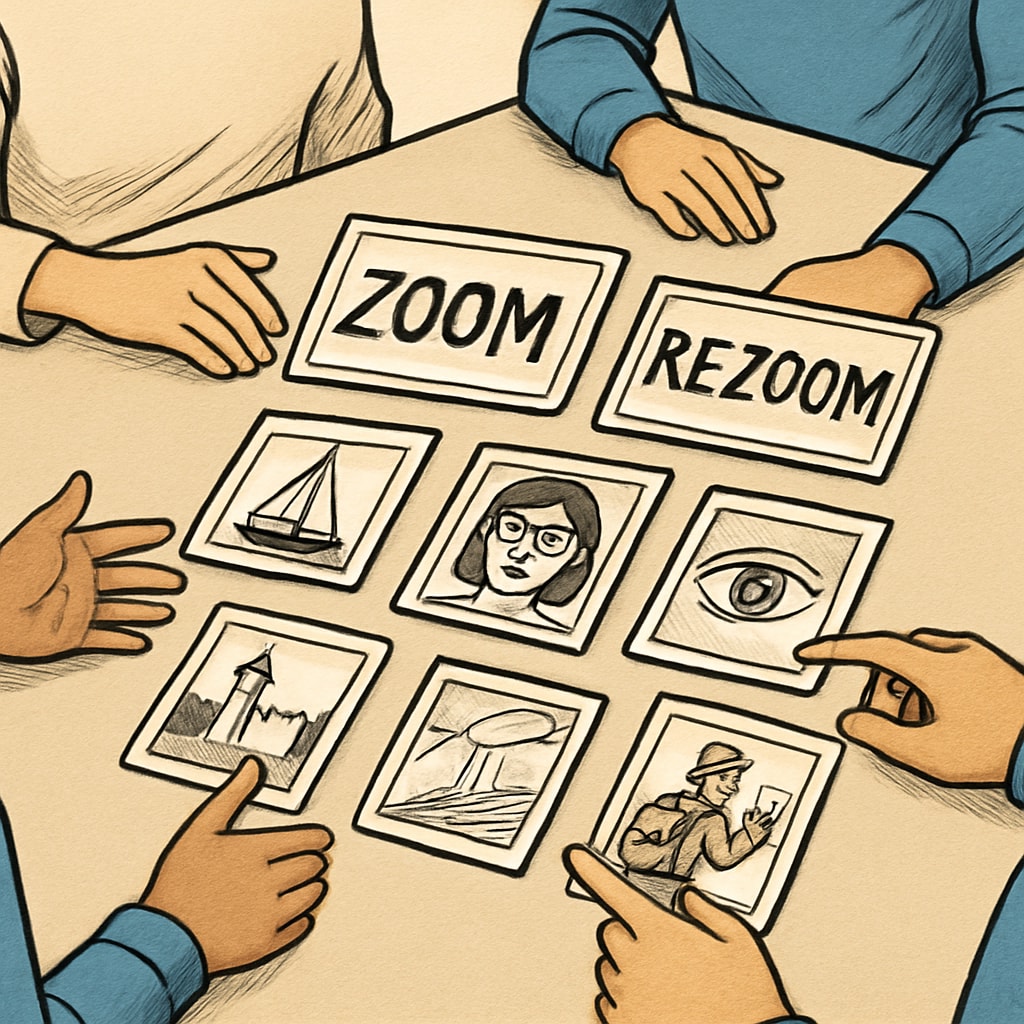
Integrating Zoom and ReZoom into Daily Lesson Plans
For Zoom and ReZoom activities to be truly effective, they must align with broader educational goals. Here are a few tips for incorporating these exercises into your curriculum:
- Link to Core Subjects: Use Zoom and ReZoom activities to complement lessons in subjects like literature, history, or science. For example, you can adapt the sequence to match a historical timeline or a scientific process.
- Set Learning Objectives: Define clear objectives for each activity, such as improving sequencing skills or enhancing teamwork. This ensures that the exercises contribute to measurable outcomes.
- Rotate Activities: Alternate between Zoom and ReZoom exercises to keep students engaged and prevent monotony.
- Incorporate Technology: Use digital tools or apps to create virtual Zoom and ReZoom sequences, making the activities more interactive for tech-savvy learners.
By embedding these activities into daily lesson plans, teachers can make them an integral part of the classroom experience while maximizing their educational benefits.
Final Thoughts
Zoom and ReZoom activities are powerful tools for fostering creativity, collaboration, and critical thinking in K-12 classrooms. However, their effectiveness depends largely on maintaining the correct sequence and integrating them into broader lesson plans. By following the guidelines outlined in this article, teachers can overcome common challenges and unlock the full potential of these interactive exercises. Whether you’re introducing these activities for the first time or looking to refine your approach, a systematic sequence guide can make all the difference.
For further reading on interactive teaching strategies, check out Collaborative Learning on Wikipedia and Education on Britannica.


