Zoom and ReZoom teaching activities offer innovative ways to engage students in K12 classrooms. However, educators often face challenges such as losing the original answer order, which can disrupt the learning experience. This article examines the core obstacles of implementing these activities and provides actionable methods for resolving them, ensuring a seamless and interactive classroom environment.
Understanding Zoom and ReZoom Activities
Zoom and ReZoom are visual storytelling activities designed to foster creativity, collaboration, and critical thinking. In Zoom, students explore a series of images that gradually zoom out, revealing a broader context. ReZoom reverses the process, zooming into greater detail with each image. These activities are often used to encourage teamwork and improve observational skills.
However, maintaining the sequence of answers is vital for the success of these activities. Misplaced or disordered answers can lead to confusion, diminishing the educational value of the exercise. Restoring the correct order is crucial for achieving the intended learning outcomes.

Challenges in Restoring Answer Order
Teachers frequently encounter the issue of lost or incorrect answer sequences during Zoom and ReZoom activities. This can occur due to miscommunication among students, technical glitches, or lack of initial organization. The following challenges are commonly observed:
- Disruption in Logical Flow: When the answer order is lost, the logical progression of the activity is disrupted, making it harder for students to grasp the intended lesson.
- Reduced Engagement: Students may lose interest if the activity becomes confusing or frustrating due to misplaced sequences.
- Time Inefficiency: Teachers may spend valuable class time attempting to reorganize the answers, detracting from other learning opportunities.
Therefore, developing systematic methods to overcome these challenges is essential for educators using these activities.
Systematic Solutions for Recovering Answer Order
To effectively restore answer order in Zoom and ReZoom activities, educators can implement the following strategies:
- Pre-Activity Organization: Clearly define roles and instructions for students before starting the activity. Assign specific students as “sequence managers” to oversee order maintenance.
- Use Visual Aids: Incorporate numbered markers or color-coded cards to help students keep track of the sequence.
- Digital Tools: Utilize apps or software to visually arrange and monitor the order of images, ensuring real-time corrections if needed.
- Post-Activity Review: After completing the activity, review the sequence as a class to ensure accuracy and address any confusion.
These methods not only help restore order but also enhance students’ organizational and teamwork skills.
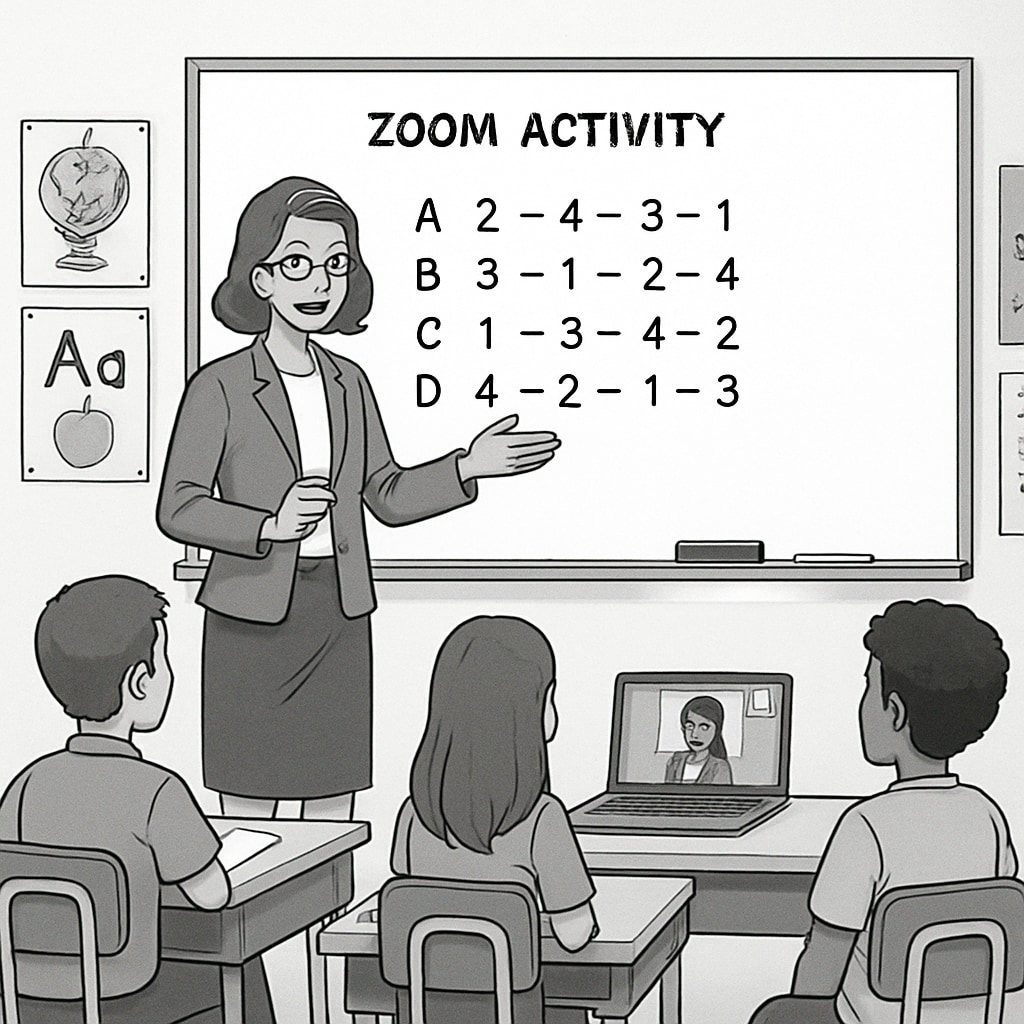
Enhancing Classroom Engagement with Optimized Activities
Recovering answer order is only part of the solution. To maximize the impact of Zoom and ReZoom activities, educators should focus on optimizing the overall activity design. Here are some tips:
- Incorporate Interactive Elements: Use polls, group discussions, or digital quizzes to make the activities more engaging.
- Connect to Real-World Examples: Relate the images or sequences to real-world scenarios to enhance relevance and interest.
- Reflective Practice: Encourage students to discuss their thought processes and observations after the activity, fostering deeper understanding.
By refining activity design and addressing logistical challenges, teachers can ensure that Zoom and ReZoom activities remain both educational and enjoyable.
Conclusion
Zoom and ReZoom teaching activities hold immense potential for fostering creativity and collaboration in K12 classrooms. While challenges like losing answer order can arise, educators can overcome these obstacles with systematic preparation and innovative solutions. By restoring order and optimizing design, teachers can enhance classroom interaction and ensure that students benefit fully from these dynamic activities.
For more details on related teaching strategies, visit Collaborative Learning on Wikipedia or explore Educational Methods on Britannica.
Readability guidance: This article uses short paragraphs and lists to improve readability. It incorporates transition words, minimizes passive voice, and ensures a balanced sentence length.


