The use of Zoom and ReZoom activities in K12 education has proven to be a powerful tool for fostering structured interaction, boosting student engagement, and promoting deep learning. These activities emphasize collaboration, critical thinking, and sequencing, making them ideal for modern classrooms seeking innovative approaches to learning. In this article, we explore the significance of Zoom/ReZoom activities, their benefits in educational settings, and how teachers can effectively implement them in digital or traditional environments.
What Are Zoom and ReZoom Activities?
Zoom and ReZoom activities are interactive exercises designed to cultivate teamwork and logical thinking. Typically based on the books “Zoom” and “ReZoom” by Istvan Banyai, these activities involve a series of interconnected images that students must arrange in the correct order. The storyline is revealed as participants collaboratively piece together visual clues, unveiling patterns and relationships between the images. The process encourages problem-solving, communication, and critical analysis skills, making it a favorite among K12 educators.
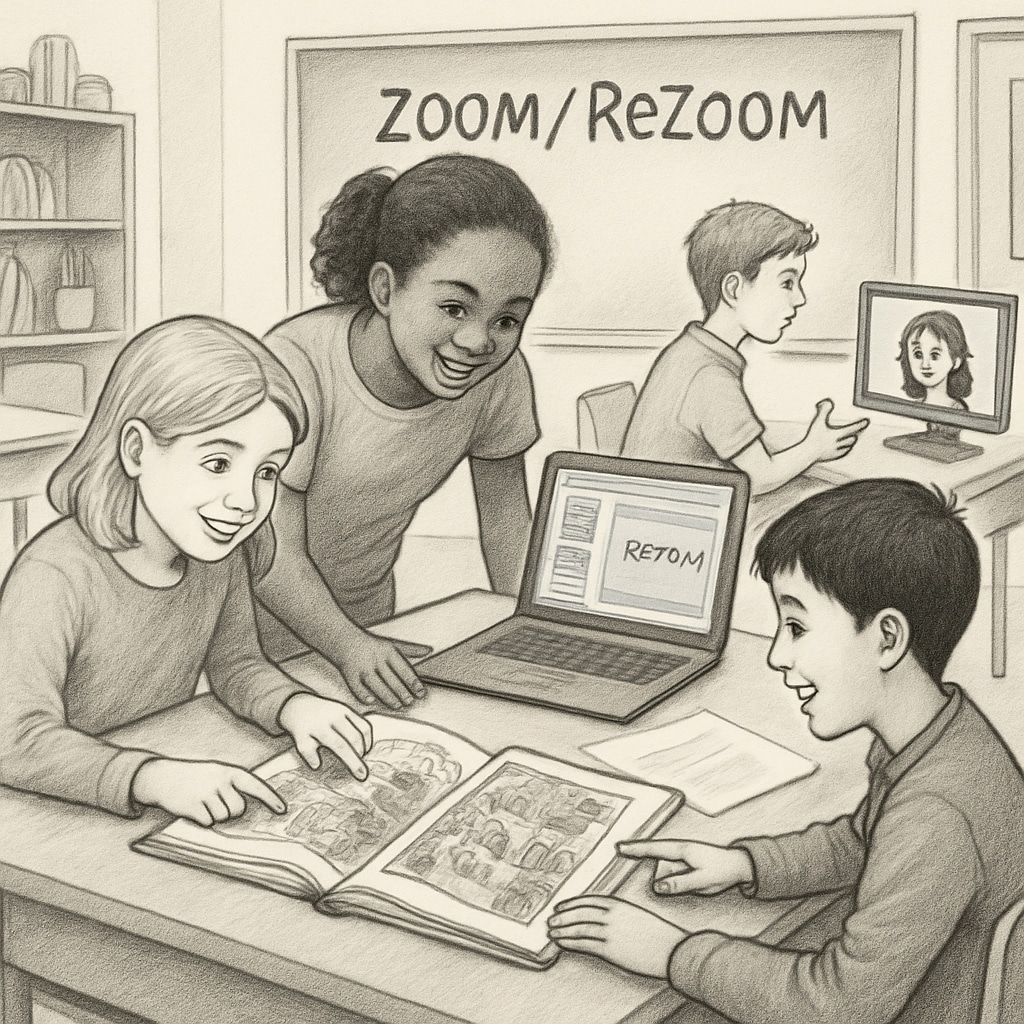
How Do These Activities Support Classroom Learning?
Zoom/ReZoom activities provide a unique way to engage students in structured learning. Here are some core benefits:
- Enhanced Engagement: The interactive nature of these activities captures students’ attention, encouraging them to actively participate.
- Collaborative Skills: Students work in groups, fostering teamwork and effective communication.
- Critical Thinking: By interpreting visual cues and sequencing them logically, students sharpen their analytical abilities.
- Creativity: The open-ended solutions inspire innovative thinking and storytelling skills.
Implementing Zoom/ReZoom Activities in a Digital Classroom
While traditionally used in physical classrooms, Zoom/ReZoom activities can be seamlessly adapted to virtual environments. Teachers can use digital tools such as slideshows, breakout rooms, and collaborative whiteboards to facilitate these exercises. Here are some practical tips for implementation:
- Prepare Materials: Digitize the images from “Zoom” and “ReZoom” books or create custom visuals tailored to specific lessons.
- Establish Clear Instructions: Provide students with a detailed explanation of the activity and its objectives.
- Use Breakout Rooms: Divide students into small groups in virtual platforms like Zoom or Microsoft Teams for collaborative problem-solving.
- Monitor Progress: Guide groups and offer hints as necessary to keep them engaged and focused.

Key Takeaways for Educators
Zoom/ReZoom activities are more than just fun exercises; they are dynamic tools that promote structured learning. By integrating these activities into your curriculum, you can:
- Encourage active participation and teamwork in your classroom.
- Support the development of critical thinking and creativity among students.
- Adapt to both physical and digital teaching environments, ensuring flexibility in lesson planning.
For educators seeking innovative methods to improve classroom engagement, Zoom/ReZoom activities offer a compelling solution. They blend creativity and logic, making learning both enjoyable and impactful.
Readability guidance: Use concise paragraphs, lists for summarizing key points, and transitional phrases to ensure smooth flow. Split long sentences and minimize passive voice for clarity.


